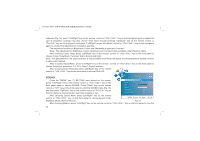Haier 22T32 User Manual - Page 29
Symptom, Factor, Solution
 |
View all Haier 22T32 manuals
Add to My Manuals
Save this manual to your list of manuals |
Page 29 highlights
19T3/22T3 ( )(MSD 119 ) Symptom Factor Solution No Computer display,and prompt no signal input,red indicator LED twinkling. Signal cable is loose or fallen off. Check signal cable whether or not loose, fall off, reconnect again. Remote control distance is short, lose control. Computer display is faint. 1. Receive window of remote control was covered by objects. 2. The battery energy of remote control is to low. 1. Adjustment is incorrect. 2. Display mode is incorrect. 1. Remove objects, obstructing the receiver window of remote control. 2. Change battery. 1. Use auto-adjustment function. 2. Use recommended mode Computer display image does not fill the screen. 1. Adjustment is incorrect. 2. Display mode is incorrect. 1. Use Auto-adjustment function. 2. Enter "PICTURE" to adjust horizontal or vertical position. 3. Use recommended mode Noise Signals at turning off. Electrical release at turning off. It is normal Can not operate this machine Exterior influence, for example lightning, static electricity and so on, which are possibly to disturb the normal operation of this machine Press "Power switch" button on the back cover to turn off electrical source, then press"Power switch" button to turn on the TV again after 1-2 minutes. CAUTION: Don't let your machine display the same picture for a long time, please set up a screen protection procedure. If a high contrast picture remains for along time, this picture will bring a 'leave shadow' in screen. Usually the 'leave shadow' will disappear gradually when you turn off the unit's power. However, this trouble can't be repaired , Which isn't covered by warranty. 28