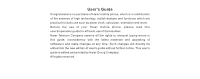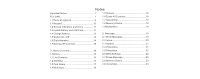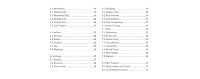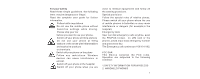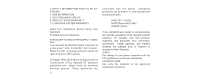Haier D1200 User Manual
Haier D1200 Manual
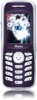 |
View all Haier D1200 manuals
Add to My Manuals
Save this manual to your list of manuals |
Haier D1200 manual content summary:
- Haier D1200 | User Manual - Page 1
typing errors in this guide, inconsistency with the latest materials and upgrading of software's and make changes at any time. Such changes will directly be edited into the new edition of user's guide without further notice. This user's guide is edited and printed by Haier Group Company. All rights - Haier D1200 | User Manual - Page 2
14 2.1 Write Message 19 1.6 Dial a Number 14 2.2 Inbox 20 1.7 During a Phone Call 15 2.3 Outbox 21 2.4 Phone Box 21 . Menu Overview 16 2.5 Templates 22 1. Names 16 2.6 MSG Settings 22 1.1 List Contacts 16 2.7 Erase Message 23 1.2 Add New 17 2.8 Memory Status 23 1.3 Find - Haier D1200 | User Manual - Page 3
Waiting 31 6.4 Call Forwarding 31 6.5 Voice Privacy 32 7. Tools 32 7.1 Scheduler 32 7.2 To Do List 33 7.3 Alarm Clock 33 7.4 Voice Memo 34 7.5 Calculator 36 7.6 World Clock 36 7.7 Stop Watch 36 7.8 Games 36 8. Haier Feature 37 8.1 Menu Items Lock Code 37 8.2 Incoming Call Guard 37 - Haier D1200 | User Manual - Page 4
9. Fun & Utilities 38 9.1 Tata Zone 38 9.2 SMS Services 38 10. My Media 39 Input Method 40 Care And Maintenances 41 V Frequently Asked Questions(FAQ) .......43 I Trouble Shooting 45 - Haier D1200 | User Manual - Page 5
guide for further information. Follow traffic regulations Do not use the mobile phone without hand-free settings while driving. Please stop your car before you want to use your phone. Switch off your phone , even the PIN/PUK locked, no UIM card or the phone Locked.Input local emergency number and - Haier D1200 | User Manual - Page 6
over 120 scientists, engineers, and physicians from universities, government health agencies, and industry reviewed the available body of research to develop the ANSI Standard (C951). The design of your phone complies with the FCC guidelines (and those standards). ANTENNA CARE Use only the supplied - Haier D1200 | User Manual - Page 7
or answering a call, if driving conditions so require. If you must use the phone while driving, please use one-touch, speed dialing, and auto answer modes.An serious injury could result. WARNING:Failure to follow these instructions may lead to serious personal injury and possible property damage - Haier D1200 | User Manual - Page 8
from external RF energy Your physician may be able to assist you in obtaining this information. Turn your phone OFF in healthcare facilities when any regulations posted in these areas instruct you to do so. Hospitals or healthcare facilities may be using equipment that could be sensitive to external - Haier D1200 | User Manual - Page 9
all signs and instructions. POTENTIALLY EXPLOSIVE ATMOSPHERES Turn your phone OFF when in any area with a potentially explosive atmosphere and obey all signs and instructions. Sparks in DO NOT disassemble the phone or its accessories. If service or repair is required, return unit to an authorized - Haier D1200 | User Manual - Page 10
, or attachments could impair call quality, damage the phone, or result in 6 violation of FCC regulations. Do not use the phone with a damaged antenna. If a damaged antenna comes into contact with the skin, a minor burn may result. Please contact your local dealer for replacement antenna. BODY-WORN - Haier D1200 | User Manual - Page 11
safety margin designed to assure the safety of all persons, regardless of age and health. The exposure standard for wireless mobile phones employs a unit of measurement known as the Specific Absorption Rate, or SAR. The SAR limit set by the FCC is 1.6 W/kg. * Tests for SAR are conducted with the - Haier D1200 | User Manual - Page 12
described in this user guide, is 0.653 W/Kg. ( Body-worn measurements differ among phone models, depending upon available phone is on file with the FCC and can be found under the Display Grant section of http://www.fcc.gov/ oet/fccid after searching on PP4-------- Additional information on Specific - Haier D1200 | User Manual - Page 13
I.Phone at a glance left selection key Call Key Speaker Display Right selection key Power/ End Key Keypad Microphone 9 - Haier D1200 | User Manual - Page 14
can switch on/off the mobile phone. Pressing the key can end a call during a phone call or reject to answer a phone call. Pressing the key in the Press this key, you can entry the Recent Calls list. Left key: Press the key to active the Contacts list. Right key: Press the key to entry the Message - Haier D1200 | User Manual - Page 15
on your wireless service provider, some or all of the following indicators and icons may appear on the standby mode. When the phone is powered on part of the battery to the phone and press it until it get locked. Remove the battery Switch off the phone, push up the lock at the bottom of the battery - Haier D1200 | User Manual - Page 16
take out the UIM card. Install the battery. Install UIM card Purchase a UIM card from network operator. Your phone number and registration information are stored in your UIM card. Your UIM card can be used in any a CDMA phone. Your number and information will not change. 12 Installing the UIM card - Haier D1200 | User Manual - Page 17
a standard ac outlet. 2.Insert the charger output plug into the round jack at the bottom end of the phone. After few seconds battery indicators moves from left to right. Note : If battery is low phone Display warning"battery is low Note: 1. Press and hold the buttons of both sides of the charger - Haier D1200 | User Manual - Page 18
press (right soft key icon) to re-enter numbers. Fifteen continuous wrong inputs of PIN code will lock the UIM card. In this condition phone ask for PUK (PIN Unlocking key) . User can get PUK from service provider customer care. 1.6 Dial a number User can only use the function only after the network - Haier D1200 | User Manual - Page 19
key to dial the displayed numbers. 2. Enter the country code , area code (without prefix zero) and phone number. 3. Press to dial 1.7 During a phone call After pressing key user can view following contents given below: Contact Messages Mute Start Recording Make an international call 1.Press and - Haier D1200 | User Manual - Page 20
directory assistance). 8 Memory Status Allow user to enquire the total numbers of names entry saved in phone and UIM memory. 9 My User can save his phone numNumber ber in my number menu. 1.1 List Contacts User can use this function to search records to dial directly, and to execute erase, copy - Haier D1200 | User Manual - Page 21
of the selected list, such as name, number and remark information (e-mail or fax information). (If the phone number too long, phone numbers, email address, street address, URL and Note. Phone memory capacity is 200 including 5 items mentioned above UIM card memory dependent on the network service - Haier D1200 | User Manual - Page 22
/name is already exist. 1.6 Erase all contacts This feature allows a complete erase of all contacts either in UIM card memory or Phone memory; the information thus deleted is unrecoverable. NamesErase All UIM Contacts/Phone Contacts Ok 1.7 Speed Dial Your mobile phone has 99 speed dial entries in - Haier D1200 | User Manual - Page 23
characters allowed in the top right corner of the message. Note: Message length is 160 character, if text entering limit cross 160 character phone prompt pop-up Text is Full . Press option key for following action detailed below: 2.1.1 Send After writing the Message Option send Number, enter - Haier D1200 | User Manual - Page 24
key insert this quick text into the send message text interface. 2.1.3 Sent to many User can send single message to all user saved in the Phone Book memory. Message Write Message Send to many OK option Select/Select All/Cancel All (Select any of the option) option Send. 2.1.4Save User can - Haier D1200 | User Manual - Page 25
WAP site with this function. Note:currently D1200 only can recoginize http:// format url address. Phone Box All received, sent, saved, messages stored in Phone Box , If Storage device is selected as Phone and UIM or Phone. After opening the Phone box message user can forward, Copy, Lock/unlock - Haier D1200 | User Manual - Page 26
12 default Templates. User can also compose more the 20 templates (Depends on Messages memorystatus). M e s s a g e Te m p l a t e s S e n d t y p e recipients phone number or search from phone book OK. Message Templates Add New OK. Note: Composed templates can edited and erased by user. 2.6 MSG - Haier D1200 | User Manual - Page 27
Memory Status 2.9 Voice Mail If you subscribe to voice mail, your service provider will furnish you with a voice mailbox number. You need to save this number to your phone to use voice mail. When you receive a voice message, your phone lets you know by beeping, displaying a message, or both. If you - Haier D1200 | User Manual - Page 28
can view received calls and also use options like save, send message etc. Call History Dialled Call Details/Send message/Delete/Delete All OK. 3.4 Erase Lists User can erase the all Call history with this menu. 3.5 Call Timers Allow user to view call duration of last call and total call duration - Haier D1200 | User Manual - Page 29
history Call Timer Total Call Duration. 3.5.5. Timer Reset User can reset the all calls timer to zero. Call history Call Timer Timer Reset Reset. 4 Profiles The profiles function provides a quick and convenient way to reset your mobile phone setting for a particular environment (e.g. to set your - Haier D1200 | User Manual - Page 30
4.3 Outdoor Select profile: if user is away from home, activet to available outdoor mode Edit profile: you can create the personal setting under outdoor menu. Volume of the default setting is the maximum ringer volume. 4.4 Car Select profile: if user is driving, you can set to the car mode - Haier D1200 | User Manual - Page 31
/Call Connect/Dropped Call/Fail on outgoing/power On/Off Tone/ Low Battery On/Off OK. Alert for Service Change When the alert for Service Change is on, it means that every time your phone loses service, or changes from its carrier to a different carrier, an alert will be sound. Minute Beep When the - Haier D1200 | User Manual - Page 32
OK. 5.1.7 Contrast: User can adjust LCD contrast from 0~9 level. Setting Display Contrast (0-9) OK. 5.2 Security Security menu protect your phone from unauthorized use. Settings Security Enter Lock Code (preset code is 0000 ) Ok. 5.2.1Lock phone Phone lock code controls access to Menu inside the - Haier D1200 | User Manual - Page 33
Lock Code (preset code is 0000 ) Lock Phone OK (Unlock, Lock, On Power on) select any of the option OK. 5.2.2 Change code User can change the Lock Code using change code menu. Settings Security Lock Code (preset code is 0000 ) Change Code Enter New Code OK Confirm New Lock Code OK. 5.2.3 Reset - Haier D1200 | User Manual - Page 34
Settings Security Lock Code (preset code is 0000 ) PIN Management Change PIN OK Enter old PIN (by default 0000) Enter New PIN Repeat new PIN OK. 5.3 Phone info User can view the software version number by using this menu. Settings Phone Info OK. 6 Call setup The function supplies user calls settings - Haier D1200 | User Manual - Page 35
4 consecutive rings of incoming call phone will be connected to answering machine ) OK. 6.3 Call waiting If your wireless provider supports this feature, call waiting notifies of an incoming call is a network service and may not work the same in all networks, so contact your wireless provider for - Haier D1200 | User Manual - Page 36
service. If your wireless service provider supports this feature, the voice privacy feature protects the privacy of your current phone conversation from other callers placing phone character limit) Ok Set Alarm time & Ringer OK. 7.1.2 List All Entering the schedule, you can see all the records.( - Haier D1200 | User Manual - Page 37
can be deleted. Tools To do list Batch Deletion (All done, All expired , All ,) Ok. 7.3 Alarm Clock The alarm clock is based on the phone clock. It sounds an alert any time you specify and even works if the phone is turned off. This function supports three alarm clocks and a quick speed alarm clock - Haier D1200 | User Manual - Page 38
Tools Alarm Clock Ok Alarm1,2,3, Quick Alarm select any of the alarm Set alarm on/off, time, day, ringer, OK. 7.4 Voice Memo 7.4.1 Memo List This voice memo record function. Phone can save 10 voice memo recordings. Each record can last 30 seconds. If the record time is beyond 30 seconds, the record - Haier D1200 | User Manual - Page 39
should be controlled within 30 seconds. If the record time exceeds 30 seconds, the machine will stop automatically. 7.4.3 Answering Record This function supports recording when phone is in idle state. Three records of 30 seconds can be saved, which used as auto answers of the incoming call. If the - Haier D1200 | User Manual - Page 40
the former records. Start Timing again: press reset key to clear the time. Press start key for Games Kong Ming If you have saved the former game record, you can choose start game or resume game , or select game to start it again. 1. Start Game 2. Resume Game 3. Select Games 4. Instructions - Haier D1200 | User Manual - Page 41
menu for password protection, before opening the particular locked menu phone will ask for password. Haier Feature menu item lock ok Enter lock code Ok Select any of the menu item listed option (Enable, Enable All, Disable All ) OK Note: Default menu lock code is 0000 . User can change the password - Haier D1200 | User Manual - Page 42
will not work. Haier Feature Incoming Call Guard Settings Activate Black List/ Activate White List/ cancel All OK. 9 Fun & Utilities Your phone supports wap 2.0. user can use to connect to selected services on the mobile internet. If your wireless service provider supports this feature, then - Haier D1200 | User Manual - Page 43
style, Emergency etc through SMS. Click any of the option detailed above user get reply SMS from the service provide server. 10 My Media In this menu user can view downloaded imges, downloaded ringtones and available memory status for wap etc. 39 - Haier D1200 | User Manual - Page 44
used the eZi input method. When using your mobile phone there will be many times that you will need to input text e.g. sending messages, entering names into the Phonebook, editing the greetings message, editing Browser - Haier D1200 | User Manual - Page 45
water to clean the outer shell of mobile phone. Please use or purchase Haier fittings. Please contact professional maintenance personnel to repair your phone if your phone and its fittings are in trouble. Use the batteries and fittings manufactured by Haier Company. The use of other fittings may - Haier D1200 | User Manual - Page 46
automatically. Charger: Insert charger, the background light is on and send out prompting sound. The phone enters into charging mode automatically. Plug out the charger, the background light is on and the phone returns to normal mode automatically. User can charger a battery both in on/off mode. 42 - Haier D1200 | User Manual - Page 47
guide. Q. What is my Security Code? A. The Default Security code is 0000. However it is suggested that you change this code immediately. Certain features can be used only after the correct security code has been successfully entered. Q. How do I Change Security Code A. Settings Security Enter Lock - Haier D1200 | User Manual - Page 48
Select for number from phone Book Select. Q. How do I clear my phone's call timer. A. Call History Call Timers Timer Reset OK Q. How do I find my phone's ESN (electronic 44 serial number)? A. Turn off your phone, Remove the battery from the back of the phone. Your phone's ESN number is printed - Haier D1200 | User Manual - Page 49
I Trouble Shooting Why doesn't the phone work the way I want? Problem Possible Cause Possible Solution Check Connection between Charger and phone are not charger and phone/Charging Jack My Phone isn t Charging properly connected. and phone. Charger is not properly make sure charger is
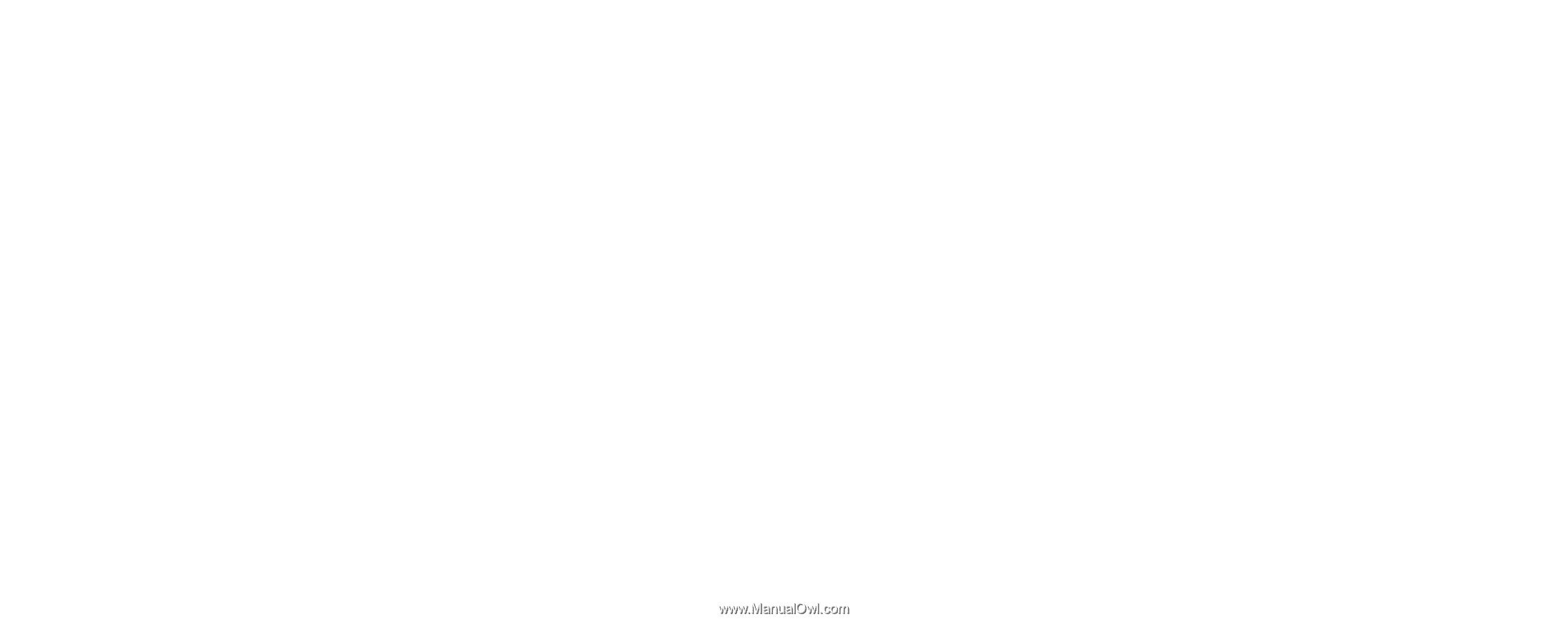
User's Guide
Congratulations on purchase of Haier mobile phone, which is a combination
of the essence of high technology, stylish designs and functions which are
practical for daily use such as alarm clock, calculator, scheduler and more.
Before
the
use
of
your
Haier
mobile
phone,
please
read
this
user's/operation guide for efficient use of the Handset.
Haier Telecom Company reserve all the rights to interpret typing errors in
this
guide,
inconsistency
with
the
latest
materials
and
upgrading
of
software's and make changes at any time. Such changes will directly be
edited into the new edition of user's guide without further notice. This user's
guide is edited and printed by Haier Group Company.
All rights reserved.