Haier D1200 User Manual - Page 46
Earphone, Charger
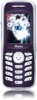 |
View all Haier D1200 manuals
Add to My Manuals
Save this manual to your list of manuals |
Page 46 highlights
Earphone If you connect the earphone with the phone: To activate earphone mode. To match the volume of earphone with that of mobile phone. Increase or decrease the volume through up and down side key during call. If you plug out the earphone from the phone, the phone will return to normal mode automatically. Charger: Insert charger, the background light is on and send out prompting sound. The phone enters into charging mode automatically. Plug out the charger, the background light is on and the phone returns to normal mode automatically. User can charger a battery both in on/off mode. 42

Earphone
Charger:
If you connect the earphone with the phone:
To activate earphone mode.
To match the volume of earphone with that
of mobile phone.
Increase or decrease the volume through
up and down side key during call.
If you plug out the earphone from the phone,
the
phone
will
return
to
normal
mode
automatically.
Insert charger, the background light is on and
send out prompting sound. The phone enters
into charging mode automatically.
Plug out the charger, the background light is
on and the phone returns to normal mode
automatically.
User can charger a battery both in on/off
mode.
42












