Haier D1200 User Manual - Page 14
Keypad, Power /Hangup, Call key, Left/Right Selection key, Four ways navigation key, W@P key,
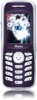 |
View all Haier D1200 manuals
Add to My Manuals
Save this manual to your list of manuals |
Page 14 highlights
1.1 Keypad Power /Hangup The red key on top right corner of the keypad is power key. Press and hold the key can switch on/off the mobile phone. Pressing the key can end a call during a phone call or reject to answer a phone call. Pressing the key in the menu can also return to the idle mode. Call key The green key on top left corner of the keypad is send key. You can dial or answer a call with the key. Left/Right Selection key Left/right soft keys are used to carry out the corresponding operation of last line on display screen, in accordance with the procedure are adopted to acquire different functions. Four ways navigation key The navigation keys can control the cursor directions. 10 In idle mode: Up key: Press this key, you can entry the Recent Calls list. Left key: Press the key to active the Contacts list. Right key: Press the key to entry the Message menu directly. Down key: Press the key to enter the Profiles directly. W@P key Pressing the key in idle mode can enter WAP menu. Almost time pressing the key in menu mode can confirm the selected option or enter the next menu. Pressing the key in idle mode can enter menu option directly. Number key Pressing these key can input numbers(idle mode) or some characters(text editing mode). # key: In idle mode, Press and hold "#" key can use to switch phone from Normal mode to Meeting mode and vice versa,















