Haier D1200 User Manual - Page 41
Haier Feature, Menu items Lock Code, Incoming Call Guard, 2.1 Black List, 2.2 White List
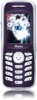 |
View all Haier D1200 manuals
Add to My Manuals
Save this manual to your list of manuals |
Page 41 highlights
those four keys to move the red square to select the chess. If the A chessman jumps over the B chessman, the former chess eats over the latter one. Only chess can jump in one process. At last only chess left on the chessboard will be the winner. 8 Haier Feature 8.1 Menu items Lock Code User can protect important information in the mobile used by others. The information includes message, names, call record, voice memo, alarm clock and scheduler. User can choose the any of the menu or all the menu for password protection, before opening the particular locked menu phone will ask for password. Haier Feature menu item lock ok Enter lock code Ok Select any of the menu item listed option (Enable, Enable All, Disable All ) OK Note: Default menu lock code is 0000 . User can change the password in security menu. Settings Security Enter lock Code Change Code Enter New Lock Code Confirm New Lock Code OK. 8.2 Incoming Call Guard This function is used for incoming call screening in simple words phone can restrict the callers after save the mobile numbers in the lists explained below. 8.2.1 Black List User can save 10 phone numbers in black list. The listed numbers can not connect to user's phone number. Haier Feature Incoming Call Guard Black List Option Edit, Delete, Delete All, OK. 8.2.2 White List User can save 10 phone numbers in white list. Only the listed numbers can connect to user's phone number. 37















