Haier D1200 User Manual - Page 18
bTo Enabled / Disable PIN Default PIN is - unlock code
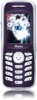 |
View all Haier D1200 manuals
Add to My Manuals
Save this manual to your list of manuals |
Page 18 highlights
3. Do not pull out the plug of the charger during the charging to avoid harming of the phone and charger. 1.5 Switch on/off Press and hold the end key makes the phone power ON/OFF. If you have set PIN code, please enter PIN after switch on your phone. Input PIN code User can set protection code (PIN CODE) in order to prevent random using of your others. Each time you restart your phone, the phone will ask you to input PIN code Input PIN code (In order to security, * will be shown on the screen to replace the number you input.) Press OK, and after a short time, your mobile phone will confirm its correctness register on the network. Once the network name is shown on the screen, you can a call. If no network name is shown on the screen, you 14 need to register again. Note:- (a) To enter the security menu Default PIN is 0000 (Four times zero). (b)To Enabled / Disable PIN Default PIN is 1234. Input wrong PIN code If user make a wrong input, you can press (right soft key icon) to re-enter numbers. Fifteen continuous wrong inputs of PIN code will lock the UIM card. In this condition phone ask for PUK (PIN Unlocking key) . User can get PUK from service provider customer care. 1.6 Dial a number User can only use the function only after the network name is shown on the screen. Input state code and telephone number or mobile phone number, press to dial.















