Haier D1200 User Manual - Page 37
Enter, Erase, 1.3 Erase All, To do list, Add New, Batch Deletion, Alarm Clock
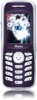 |
View all Haier D1200 manuals
Add to My Manuals
Save this manual to your list of manuals |
Page 37 highlights
OK Option Enter/Delete OK Enter: After pressing enter option user can view the scheduler details. Tools Scheduler Ok Option List all OK Option Enter OK Erase: User can delete the scheduler by using this option. Tools Scheduler Ok Option List all OK Option Delete OK 7.1.3 Erase All All Scheduler can be erased by using this function. Tools Scheduler Ok Option Erase All OK. 7.2 To do list Use the To-do list feature to keep track of your tasks. You can save a note for a task, select a priority level for the note and mark it as done when you have completed it. List: Tools To Do List Ok Lists (To do, Done, All) choose any of the option OK. Add New: Tools To Do List Add new Ok Type Details Priority (high, normal, low) Deadline Save. Batch Deletion: Using this function All done, All expired , All , To do lists can be deleted. Tools To do list Batch Deletion (All done, All expired , All ,) Ok. 7.3 Alarm Clock The alarm clock is based on the phone clock. It sounds an alert any time you specify and even works if the phone is turned off. This function supports three alarm clocks and a quick speed alarm clock. Entering the alarm clock setup, press key to choose between turn on and turn 33















