Haier D1200 User Manual - Page 28
Call History, 1 Missed Call, 2 Received Call, 3 Dialled Call, 4 Erase Lists, 5 Call Timers, 5.1.
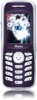 |
View all Haier D1200 manuals
Add to My Manuals
Save this manual to your list of manuals |
Page 28 highlights
Listen to received voicemail need to press and hold the key 1 (Default speed dial for Key 1 is Voice mail). 3. Call History Call register stores information about the last 30 missed, 30 received, and 30 dialled calls. It also adds the total duration of all calls. When the number of calls exceed the maximum, the most recent call replaces the oldest. 3.1 Missed Call User can view missed calls and also use options like save, send message etc. Call History Missed Call Details/Send message/Delete/Delete All OK. 3.2 Received Call User can view received calls and also use options like save, send message etc. 24 Call History Received Call Details/Send message/Delete/Delete All OK. 3.3 Dialled Call User can view received calls and also use options like save, send message etc. Call History Dialled Call Details/Send message/Delete/Delete All OK. 3.4 Erase Lists User can erase the all Call history with this menu. 3.5 Call Timers Allow user to view call duration of last call and total call duration i.e. dialled, received , missed. Call history Call Timer. 3.5.1. Last Call Phone display the time used by the last call. Call history Call Timer Last Call















