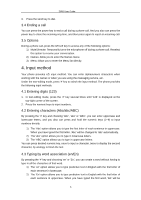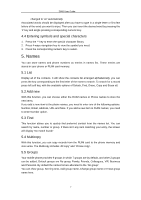Haier D900 User Manual - Page 11
Call setup
 |
View all Haier D900 manuals
Add to My Manuals
Save this manual to your list of manuals |
Page 11 highlights
D900 User Guide 9.3.3 Reset This function allows you to restore your phone to the factory settings. 9.3.4 PIN management The PIN code is used to protect your RUIM card from random using by others. If set to 'Enable PIN', access to your RUIM card will be restricted each time the phone is powered on. You can change PIN code by entering a new code (no more than 8 digits) to replace the old PIN code. The new PIN code must be entered again as confirmation. Note: If the times that you have entered PIN code incorrectly for max retry limits, RUIM card will be automatically locked. The phone will prompt for PUK (PIN unlocking key) here. You can get PUK from your mobile phone service provider. 9.3.5 Call restriction This network service allows you restrict your calls. You will be asked to enter password before accessing the particular restricted option. Default password is 000000, but you can change it in the 'Password setting' menu. 10. Call setup 10.1 Call forward This network service is used to forward incoming calls to your voice mail system or to another number depending on certain conditions in which your phone is unavailable or you don't want to receive any call. 10.2 Call waiting If your mobile phone service provider supports this feature, the call waiting notifies you of an incoming call even while you are on a call. You can accept, reject, or ignore the incoming call. 10.3 Any key answer If it is set 'On', it allows you to answer an incoming call by briefly pressing any key except the Power/End key and right soft key. You can press the left soft key to close the incoming ring tone, and then press again to accept the call. 10.4 Auto redial If it is set 'On', when the first attempt was unsuccessful, you can redial the number automatically. 10.5 Voice privacy If it is set 'On', you can protect your voice content during a call. 10.6 International call prefix When dial a number with prefix code '+', '+' will automatically change into the prefix code. 11