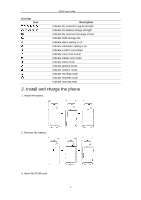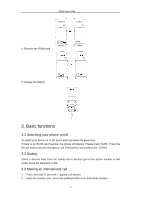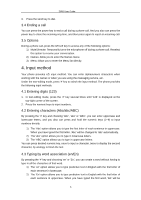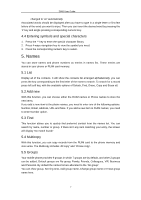Haier D900 User Manual - Page 9
Call history, Profiles, Settings
 |
View all Haier D900 manuals
Add to My Manuals
Save this manual to your list of manuals |
Page 9 highlights
D900 User Guide information and for your voice mailbox number, contact your service provider. 6.6 Templates For convenience, the phone offers you a list of 9 short prewritten messages. You can customize 12 new templates. You can select the one you want to insert into your new text message for a quick reply. 6.7 Msg groups You can set no more than 5 groups, and you can add the member from the phone memory and the RUIM card memory names to any group. You can Send, View, Rename, Clear group, and Clear all groups here. 6.8 Erase msgs Access this option to specify exactly which type of messages you want to erase. 6.9 Settings You can customize the way you would like your messages to appear or be received. By pressing the left soft key, you can access the following options: Auto save, Auto delete, Deferred delivery, Priority, Validity period, Voice mailbox, Broadcast, Delivery report, Storage device, Send default message and Default message. 6.10 Memory status Check the number of messages you have stored in the phone's memory and on the RUIM card. 7. Call history Your phone can record recent call activity and save a total of 30 missed, received, and dialled calls. It also adds the total duration of all calls. When the number of calls exceeds the maximum, the most last call replaces the oldest. 8. Profiles Profiles define how your phone reacts when you receive a call or message, and other settings for each of the available profiles can be left at their default settings, or customized to suit your needs. The following profiles are available: Vibrate only, Silent, General, Outdoor, Meeting and Headset. If you connect the headset with the phone, it will be to activate headset mode. You can use the 'Edit profile' menu to customize the following options: Ring type, Ring tone, Ringer volume, Earpiece volume, Key volume, Message alert and Alerts. For headset profile, you also can set 'Auto answer' feature. 9. Settings The settings menu provides you with various setting options to customize the phone to 9