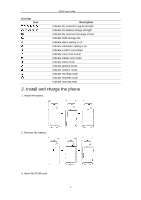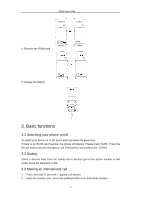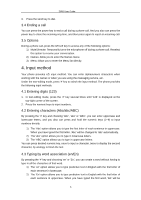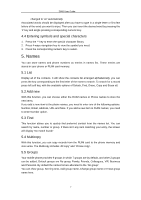Haier D900 User Manual - Page 5
Basic functions
 |
View all Haier D900 manuals
Add to My Manuals
Save this manual to your list of manuals |
Page 5 highlights
D900 User Guide 4. Remove the RUIM card 5. Charge the battery 3. Basic functions 3.1 Switching your phone on/off To switch your phone on or off, press and hold down the power key. If there is no RUIM card inserted, the phone will display 'Please insert RUIM'. Press the left soft key to only dial emergency call. Emergency call numbers are: 112/911. 3.2 Dialing Select a desired entry from the names list or directly type in the phone number in idle mode, press the send key to dial. 3.3 Making an international call 1. Press and hold '0' key until '+' appears on screen. 2. Input the country code, area code (without prefix zero) and phone number. 5
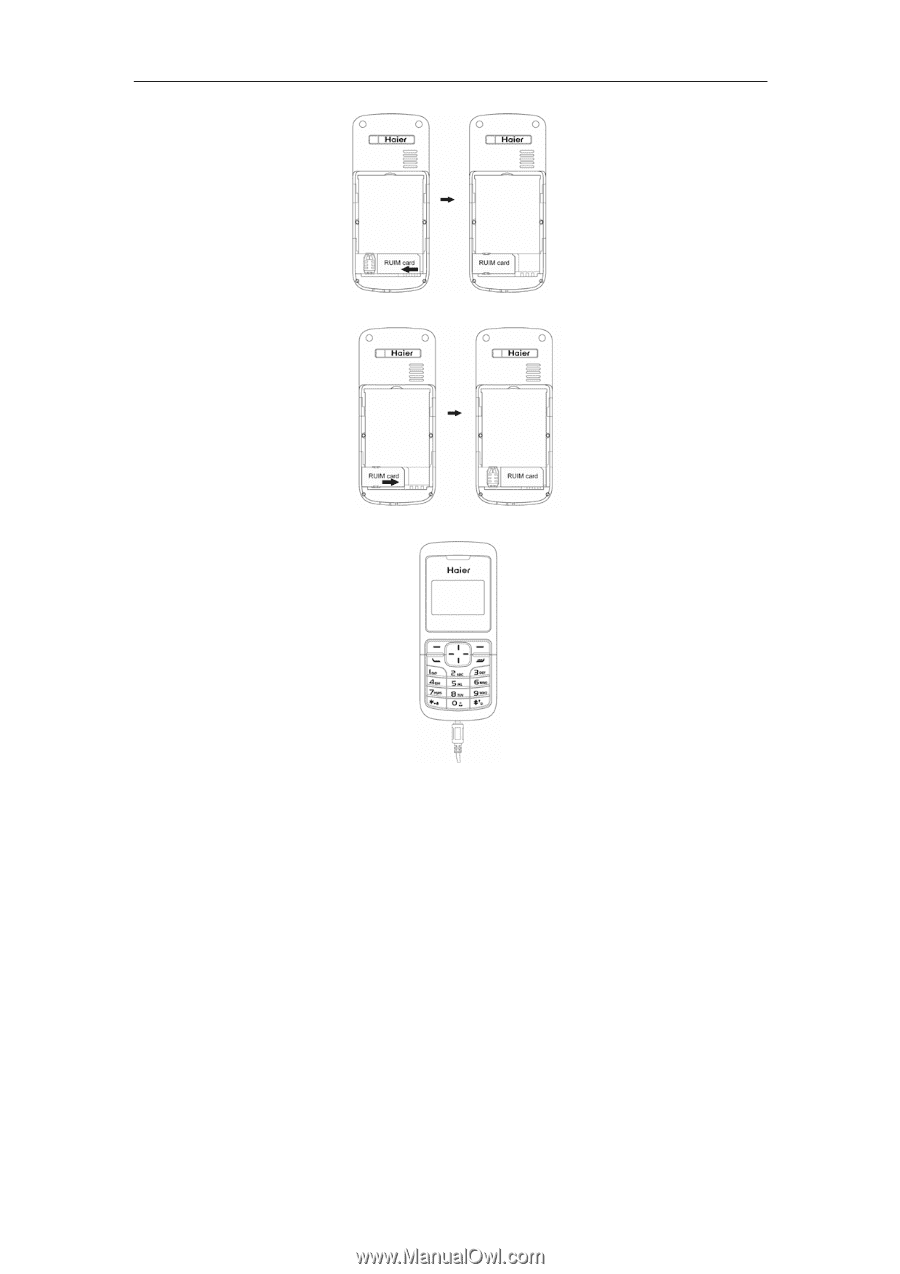
D900 User Guide
4. Remove the RUIM card
5. Charge the battery
3. Basic functions
3.1 Switching your phone on/off
To switch your phone on or off, press and hold down the power key.
If there is no RUIM card inserted, the phone will display ‘Please insert RUIM’. Press the
left soft key to only dial emergency call. Emergency call numbers are: 112/911.
3.2 Dialing
Select a desired entry from the names list or directly type in the phone number in idle
mode, press the send key to dial.
3.3 Making an international call
1.
Press and hold ‘0’ key until ‘+’ appears on screen.
2.
Input the country code, area code (without prefix zero) and phone number.
5