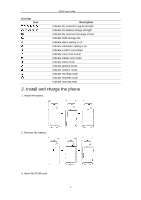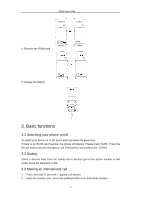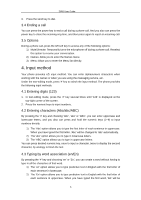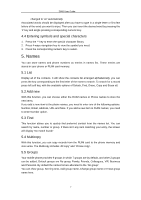Haier D900 User Manual - Page 4
Install and charge the phone
 |
View all Haier D900 manuals
Add to My Manuals
Save this manual to your list of manuals |
Page 4 highlights
D900 User Guide Icon bar Icon Description Indicate the network's signal strength Indicate the battery charge strength Indicate the new text message arrival Indicate SMS storage full Indicate alarm setting is on Indicate scheduler setting is on Indicate a call is connected Indicate voice mail arrival Indicate vibrate only mode Indicate silent mode Indicate general mode Indicate outdoor mode Indicate meeting mode Indicate headset mode Indicate roaming state 2. Install and charge the phone 1. Install the battery 2. Remove the battery 3. Insert the RUIM card 4
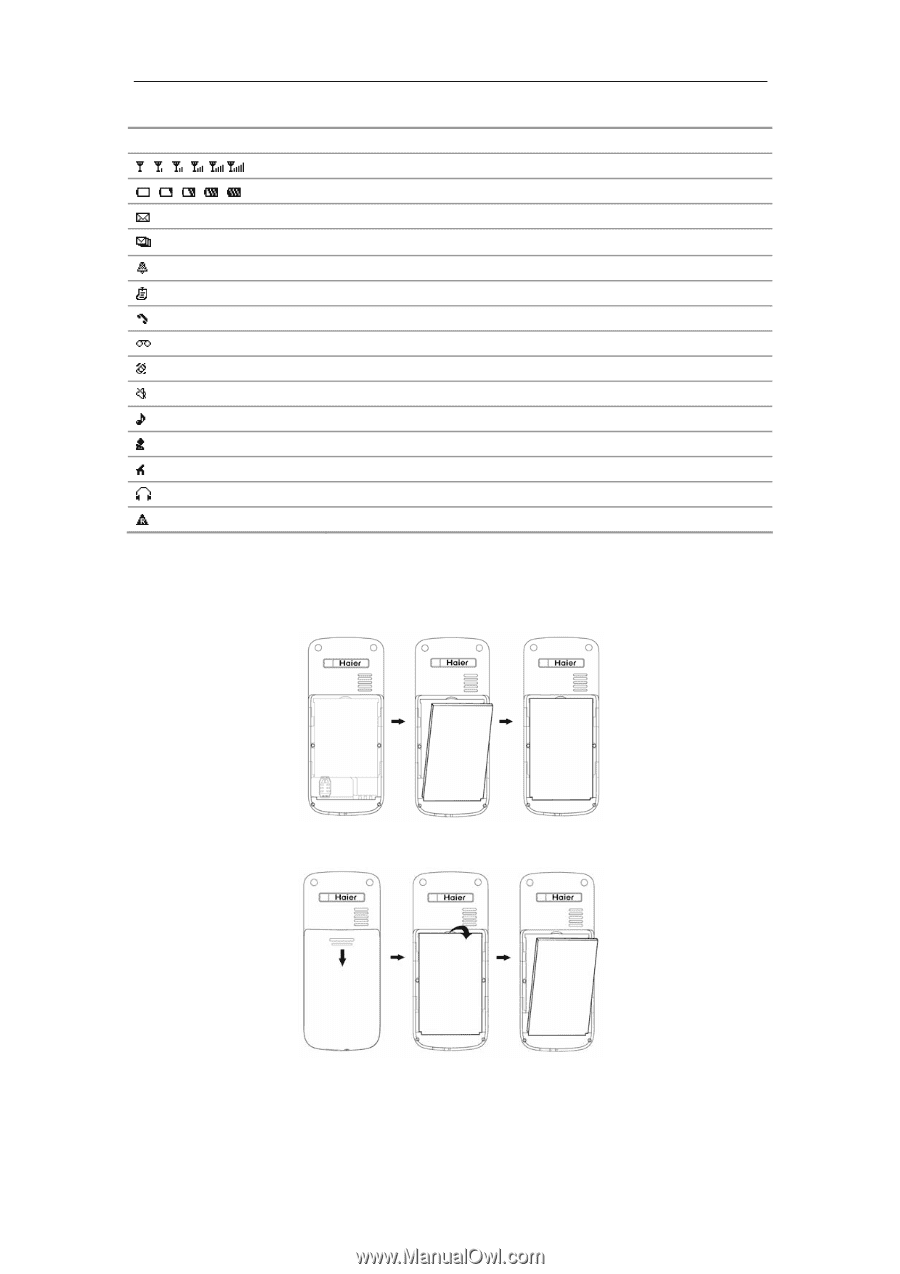
D900 User Guide
Icon bar
Icon
Description
Indicate the network’s signal strength
Indicate the battery charge strength
Indicate the new text message arrival
Indicate SMS storage full
Indicate alarm setting is on
Indicate scheduler setting is on
Indicate a call is connected
Indicate voice mail arrival
Indicate vibrate only mode
Indicate silent mode
Indicate general mode
Indicate outdoor mode
Indicate meeting mode
Indicate headset mode
Indicate roaming state
2. Install and charge the phone
1. Install the battery
2. Remove the battery
3. Insert the RUIM card
4