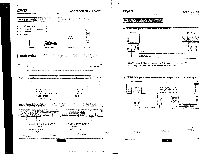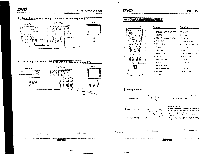Haier DVD101B User Manual - Page 10
Enter/play
 |
View all Haier DVD101B manuals
Add to My Manuals
Save this manual to your list of manuals |
Page 10 highlights
DVD SYSTEM SETUP 4.1 COMPONENT COMPONENT: Sets the video output. 4.2 SCAN MODE SETUP PAGE SCAN MODE: Sets the scan mode to same of your TV It there are picture interferences or no picture, please press "V.MODE" to correct it. ( The component option must select "YUV" , the SCAN MODE option is valid. ) ( 4.3 SHARPNESS Note: How to Set the TV Type? • You may switch the NTSC!PAL setting of the DVC player to match the video signal cf your TV, • The table below shows what kinds of disc are com- patible with each setting (AUTO, PAL and NTSC) Disc Type Format NTSC DVD PAL Output Format Selected TV System Mode NTSC PAL AUTO NTSC I PAL NTSC PAL PAL 1 SHARPNESS: Sets the sharpness level of video 5.2 AUDIO output. 4.4 BRIGHTNESS BRIGHTNESS: Sets the brightness level of video output. AUDIO: Sets the preferred audio language as the default wheri playing Dvb in the DVD supports the languages) 5.3 SUBTITLE Press LEFT / RIGHT button to adjust. then press ENTER/PLAY button to confirm and return upon menu. 4.5 CONTRAST SUBTITLE: Sets the preferred subtitle language as the default when playing CVD i it the DVD supports the languages) CONTRAST: Sets the contrast level of Video output. 5.4 DISC MENU Press LEFT / RIGHT button to adjust, then press ENTER/PLAY button to confirm and relvn upon menu 5. PREFERENCE SETUP PAGE The :preference setting is only active with no disc, and the setting is effective on each time power on exchanging the saved setting. DISC MENU: Sets the preferred menu language as the default when playing DVD ;Otte DVD supporst the languages) 5.5 PARENTAL 1 PARENTAL: The parental control function works in conjunction with the different censorship classes assigned to DVDs. These classes help to control the I 5.1 TV TYPE TV TYPE: This player supports different TV output, Ruts,NTSC, and PAL systems. • If your TV support only NTSC or PAL and you have Inadvertently selected the wrong TV type, the TV image wilt flicker and become black-and-white In this case, you should press the SETUP button to set as following Note. General Audio Dolby I Video 1Proisionce Preference Page types of DVDs that the family watches. There are up to 8 censorship classes for DVDs. Note: If you change this set. you must input password. (Initial password 136900i 5.6 PASSWORD CHANGE PASSWORD CHANGE: You can change the password, please type 6 numerals as new password. Note: (Initial password : 136900) Be sure remember new password. When set parental control function you must input new password . Audio Suntitte Doss Menu Parental Password Default Sett., ttandatd ENG ENG ENG PA, Coro 'PrfabgeM 5.7 DEFAULT DEFAULT: Resets to all the manufacturer's original settings for this DVD player Press ENTER/PLAY to perform the reset. DVD TROUBLE SHO Please check the following vide for DOSsiti.e 7:a•use and solution for a problem before con' nearest service center or dearer f repacthe SYMPTOMS AND CORRECTIONS SYMPTOMS No power No picture NO Sound CORRECTIONS OW> IC nr,a,ae sue tnat the power connection is secure. • }Mkt sire re, .:4;:nne,•,bon between the player and the TV is sec, : Maim sure INN! Pse TV ,S ,i C_ID6 nitirikil ly Cunditio,". Pease ms s':... 4ICCE* butto, continJousy unti tne b,cture 'et,. , tc.. narrhat , V.aike sure ze co,nnecticr, between the player and other cc.' :es We sewe Mate s,,re 7!,".X me / and AMP are m good WCr,,,,,7.., ant:I setAp property Failed to Play Chet* that the Esc is property inserted. i wean me ass Failed to respond to remote control Remove oostaoes between remote control and ..,,,t Aim o,te 3, a, ,.,,,,, s.,,„so, or 17,e „.3, cane Check batteries and rediace t^err !' necessary Picture Disturbance Check the d,sc for on and scratches Clean or reclace d so Shut down the unit, wait ten seconds, and restart the ur r. Failed to 'work with keys , Power surges ur ,..itrier electricai onenomena - 5,7,...,1 down :he L,r,,,, ,,,,art ter. seconds. and restart tne _.n.t. 1