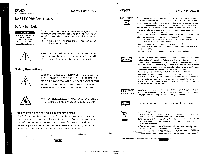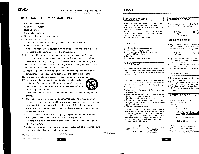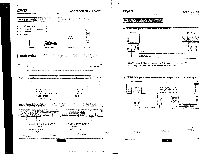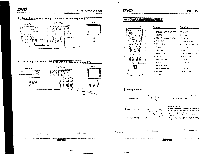Haier DVD101B User Manual - Page 8
Special, Function, Playback, Audio, Kodak, Picture,co
 |
View all Haier DVD101B manuals
Add to My Manuals
Save this manual to your list of manuals |
Page 8 highlights
SPECIAL FUNCTION PLAYBACK PROGRAM Press this button and the screen will display info window , press digits button to input the program number what you want, when finished, move the cursor to select the '' Start " logo. at this time the unit will start program playback and the screen will display "Program" logo. If you want to cancel this function, press " STOP " twice and then press ENTER/PLAY . AUDIO CHANNEL CHOOSE Press this button on remote control to change the mode of audio. For example: Audio 1/2 Audio 2/2 Note: You must wait 3 seconds before choosing a another selection. VOLUME and MUTE I ANGLE For discs with this feature, press this key to view action from different angles.(Depending on the DVD) Press " + " at the right of VOLUME to increase volume, " - " to decrease to volume. Pressing MUTE once will display MUTE (no voice), the second press will return to normal playback. • AUDIO CD PLAYBACK When playing Audio CD disc, a navigation menu will be displayed automatically if the disc is loaded in succession. In the menu, use UP or DOWN button in the cursors to select the file, then. press " ENTER/PLAY " to play. 531 per, Tun. St MACROS IFLACAOS JPEG DISC PLAYBACK When playing JPEG disc, a navigation menu will be displayed automatically if the disc is loaded in succession. In the menu, use UP or DOWN in the cursor to select a file, then press "ENTERJPLAY" , the file will be play with a slideshow. Press PREV or NEXT to select the previous or the next picture. Press PAUSE to pause the current picture for viewing, when you press ENTER/PLAY, it will return to normal playback SPECIAL FUNCTION PLAYI Kodak Picture,CO Playback (Normal) When a Kodak Picture CD is inserted tin Ittke ar'i automatic slide show is launched. Each oicturE Kodak Picture CD will be displayed conseickatawasy a' a side-show fashion and will be scaled to fit in I' TV screen. some slide-show oextiesseig voyidea To display an image indefinitely, mass the oE" key To view the next or previous picture. press ' "PREV" key, To resume the slideshow pea:salve 'ENTER'PLAY- key. Image Rotation There are four modes to rotate a pare Impart'. llArroe. Left". and "Right". These operations are only M.-ion a picture is being disPlkeYvti Norway. led wit be cancelled automatically when a new Oct; displayed. The arrow key is used to schwa sne dafierreitir rotation modes: Up A - InverVNorniat Down V - MirroriNormat Left < - Turn left Right > - Turn right Zoom The "ZOOM" key is used to turn CY Cfi TY'S &e".."24Con When this moce is on. any oicture wit be ds the last ratio selected by the user A , iessar?e s,r.ree, yvk' nd sate the current zoOssi rat s if zoom mode is oil, -F.FWEr and "F.REV' key are used to control the ratio of zoom in;out. With ZGC off, a picture is scaled to fit the whoie T`a suers Notes: During zoom function. slide-show transition and image rotation are disabled To cancel the z function press the "ZOOM" key agar, to res4.ime Ore sive-snow. IMPORTANT NOTE: Quality of pictures cksplayed on eve screen is highly depe"cent o the viev, ic