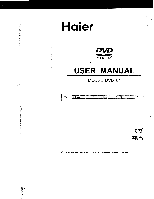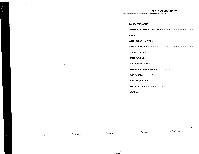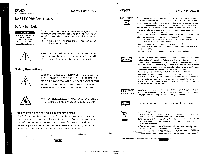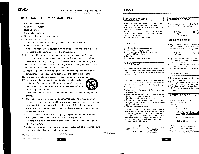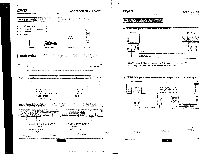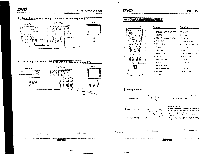Haier DVD101B User Manual - Page 5
gliN§!p, coNNECTIO
 |
View all Haier DVD101B manuals
Add to My Manuals
Save this manual to your list of manuals |
Page 5 highlights
ACCESSORIES ■ AudioNideo cable 1 is Remote control 1 • User manual 1 • Batteries 2 2 AAA Batteries FRONT PANEL 6 7 1 6- 6 6 i5 Aud.oNicloo cable Motet ACCESSORIES an.d PAN_ EL USER MANUAL User menus! Remote contro4 A 1. POWER SWITCH 2. TRAY 3. REMOTE CONTROL SENSOR 4. LED SCREEN 5. OPEN/CLOSE r REAR P. ANELZODTP.LI. 6. PLAY/PAUSE 7. STOP B. PREVIOUS 9. NEXT 3 456 1. 5,1 CHANNELS AUDIO OUTPUT 2. 2 CHANNELS AUDIO OUTPUT 3, COAXIAL OUTPUT 4. VIDEO OUTPUT LI O G- E:1FC 2..m LA, 5. Y, CB/PB, CR/PR OUTPUT 6. S-VIDEO OUTPUT 7. POWER LINE INPUT MID gliN§!p: coNNECTIO • Connecting to a TV with Audio/Video cable Television BASIC CONNEI DVD Player V.Iort Red To S-vwSeo rev, To video mow, f ee". To audio ,op,71K-eo *nee If the TV has an S-video input, cxxinect the OVO player with an S-video cattle. When using an S-video cable do not connect ttee yellow video cable. • I Connecting to a audio system and TV equipped with YUV video input Audio system DVD Player TelE 0 ._' •.• n _ c)21 as r A- A itAl To audio inputs of Via aradift, ' CIO'S -6aeo To V ,deo e7o, 06