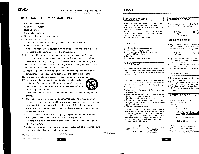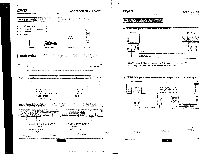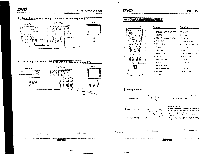Haier DVD101B User Manual - Page 9
Display, Angle, Language, Caption, Screen, Saver, Memory, Speaker, Setup, System, Spdif, Dynamic
 |
View all Haier DVD101B manuals
Add to My Manuals
Save this manual to your list of manuals |
Page 9 highlights
6 VD SYSTEM SETUP • When you press SETUP key on the remote control, the setup menu will be displayed. 1.Within the setup menu, you can use UP. DOWN, LEFT and RIGHT buttons on the remote control to move the cursor. and then press the ENTER/PLAY button to make your selection. Press LEFT car return the previous menu. 2.To exit setup menu, you can press SETUP menu. 1. GENERAL SETUP PAGE Setup TV screen format. video type and all DVD functions. General Audio I Dolby Video Preference j 1.3 OSD LANGUAGE On Screen Display (OSD) Language: Users can select the whole setup menu and on-screen display language. 1.4 CAPTION CAPTION: For hearing-impaired people. The program can be displayed with recorded explanatory captions. Note: This is valid for a disc that has captions. 1.5 SCREEN SAVER SCREEN SAVER: If the screen saver is on,then there will be an animated ojctura thy. suceei'. the DVD player is idle for a certain time. General Setup Page Tv Display Angle Mark 0sd .ang CaptiO.n Screen Savor PS On ENG off On Hdcd Off Go To General,SetudiPage- 1.1 TV DISPLAY The TV Display which select the different ratio of display format and the screen of TV, There are various types of display on screen for different matches between Disc and TV . Note. • No matter which display format is selected, a picture recorded in standard 4:3 format always Oispiays in the 4.3 aspect ratio. • • The disolay format of DVD titles may vary please refer to the information that accompanies your speciffc DVD title. • If the DVD title is recorded in 16:9 wide display format while the TV is a standard 43 screen, horizontal compression of the image will result. • Some DVD titles may be recorded in special formats. In such cases, the DVD titles will always appear on the screen in their onginai format, regardless of which TV display format you select. 1.6 HDCD Please choose the sampling frequencies of the digital filter, the higher the sampling frequencies are, the clearer the audio quality is. When default setting is off_ it will display "CD" by r-f7tC.r",'„ playback, please choose 44.1K or 88.2K, 1.7 Last Memory LAST MEMORY: This function is convenient when you want to continue viewing a disc from the point where you were watching before. Unlike the resume function, the Last Memory function is effective even the DVD is removed from the player. Last Memory may not work reliably with some VCD that feature PBC. 2. AUDIO SETUP PAGE I General I Audbo f Dolby I Video IPreferencel -Audio SetupPage.. Speaker Setup SPDIF SETUP Go to AU0I0 Setup Page 1.2 ANGLE MARK 2.1 SPEAKER SETUP PAGE 2.1.1 DOWNMIX SETUP ANGLE MARK: Users can. select a particular camera DC)18114M1X.M_ODE1Sets. front speakers to ,LT/RT nngie,wheh paying aiDVDD- offers miuktrp1e-an1esr-S ti-CECOr 5:1CH: - SYSTEM S General Audfo Debi • Speaker SetupPage Front Speaker Center Speaker Rear Speaker Subwoofer LRG LRG LRG S. IV- This DVD player includes three kinds of auc SPDIF OFF: An analog surround sound output through the back-panel connectio LS. RS .Center speakers and Subwoofer 2 SPDIF(RAW or SPDIF/PCM: This surroi format is output to a Dolby Digital decodt the coaxial connectors on the back-pant product. Set Downrtax Mode • The first 2 settings (LT/RT, S'-e sound Signal for 2-Speakers to enjoy a surround sound effect ,cam r szalkar ers. For this reason a setup for adiadt,onra spedere-s (described in the folinwir,g SectrViSI. • l•at.ed DOWNMIX MODE is set to these • You have to set the DOWNMtX MODE to 5 "CH you have selected the Dolby Digital corrkecter, ar. you would like to enjoy true Doioy D%-elat sound. In this setting, the CENTER REAR spea•ers is active. 2.1.2 FRONT SPEAKER FRONT SPEAKER. Sets l 0111 speaKers woke,* Large, Small. 2.1.3 CENTER SPEAKER CENTER SPEAKER: Sets center speakers ...Purr,* Large, Small or Off. 2.1.4 REAR SPEAKER REAR SPEAKER: Sets rear speakers .o..,--re Large, Small or Off. 2.1.5 SUBWOOFER SPEAKER SUBWOOFER SPEAK€R: Sets sut-dwoofet speakers On or Off. 2.2 SPDIF SETUP PAGE 2.2.1 Spdif Output SPDIF OUTPUT MODE: Sets the audio outputs Under the status of SPDIF1RAM can not adjust volume of DVD, CD , it can only adjust under the MP3 format. SPDIF the abb reviation of Sony Poi:Jps Interface Format " General Audio Dolby VIONO ' Preference, Digital Audio Setup Page Spat OatpUt Rew spcg AJAMIONikei Spd•Pcrn 3. DOLBY DIGITAL SETUP F General Audio Dolby ^Dolby Digital Setup • • Video Dynai-nic Go To Dolby Digital Setup 3.1 DUAL MONO DUAL MONO: If your amplifier deco. Dolby Digital output, you may select s:e mono, right mono or mixed mono made amplifier decoder. 3.2 DYNAMIC DYNAMIC: This function is gerieraiiy us Playing high volume programs at night to minimize disturbances . This setting ca mtcalty lower the volume and stir keec :r tone qual,.-y. TNS is the -a-ge PeistdB,, between the oddest a-a !sound registers In a soundtrack 4.. VIDEO SETUP PAGE General Audio Dolby Yids° IP Video Setup Page Ssa,VManc Snaro-orsa Brfghtness I Contras, Si. EIS • dil