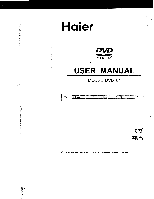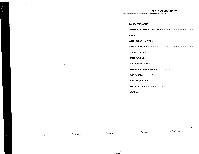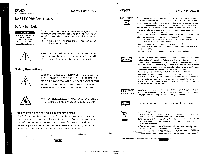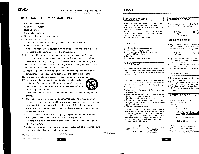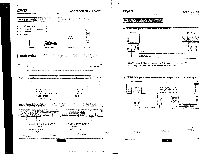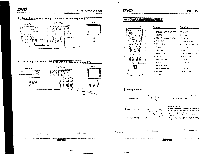Haier DVD101B User Manual - Page 6
Basic, Connection, Remote, Haler.
 |
View all Haier DVD101B manuals
Add to My Manuals
Save this manual to your list of manuals |
Page 6 highlights
DV BASIC CONNECTION • Connecting to an amplifier equipped with 5.1ch audio input and TV Amplifier DVD Player Television O a • 0 • ,,„ocez-ls To c,0so pule, Audio Goole 'a .,0ac M- puk encr., • ! Connecting to an amplifier equipped with aslligital audio input and TV Amplifier O 0 0 To COAXIAL t'ree LL, audio input DVD Player 00000 OOO CD O V 1V Television ' Coaxial cable To CRIPR roec ,;\ C.B.Pti ooec j j o oCao mot 7 • REMOTE CO? Function Function (0 0 0' 1000 (".") (0 0 2' 22 23 art 24 12 25 ze !4 27 15 16 17 Haler. OPEN.-CLOSE DISC TRAY 2 V.U00E • OSD (O4r, Screen Display) • SUSPILE 5 TTTLEJPSC 6. SEARCH 7. REPEAT 8 A43 REPEAT 9. SETUP 10 ENTER/PLAY 1' ZOOM 12 FAST REVERSE: 13. FAST FORWARD 14. PAUSE 15. STEP 16, MUTE 17. ANGLE 18. POWER 19.DIGITS AND 10+ EU 20, SYSTEM(PAL1NTSC 2t. CLEAR 22 MENU 23. CURSOR- A 24. PROGRAM 25 NEXT 25. PREVIOUS 27. 28. STOP 29 VOLUME -,- Nt2- 2..;r 1 I " 41^^ Batteries 1. Open the cover. 2. Insert batteries, Make sure lc match tine • and on Me batteries to Me marks ifiStde tre battery convert:nem Ciuse ine cover Notes on batteries • Do not insert Datteres into the re:rate cortret • Do riot charge. heat men cc snotr•oro.u.' e ee 6`w.,^ battenes into a fn. • Do rot use direr-err types ot tatteoes tegeTei oattenes • If the tero„,te canto' goes nO1 lunoonn coorecry o. range becomes feduced. feoi-ace • batwes • 08