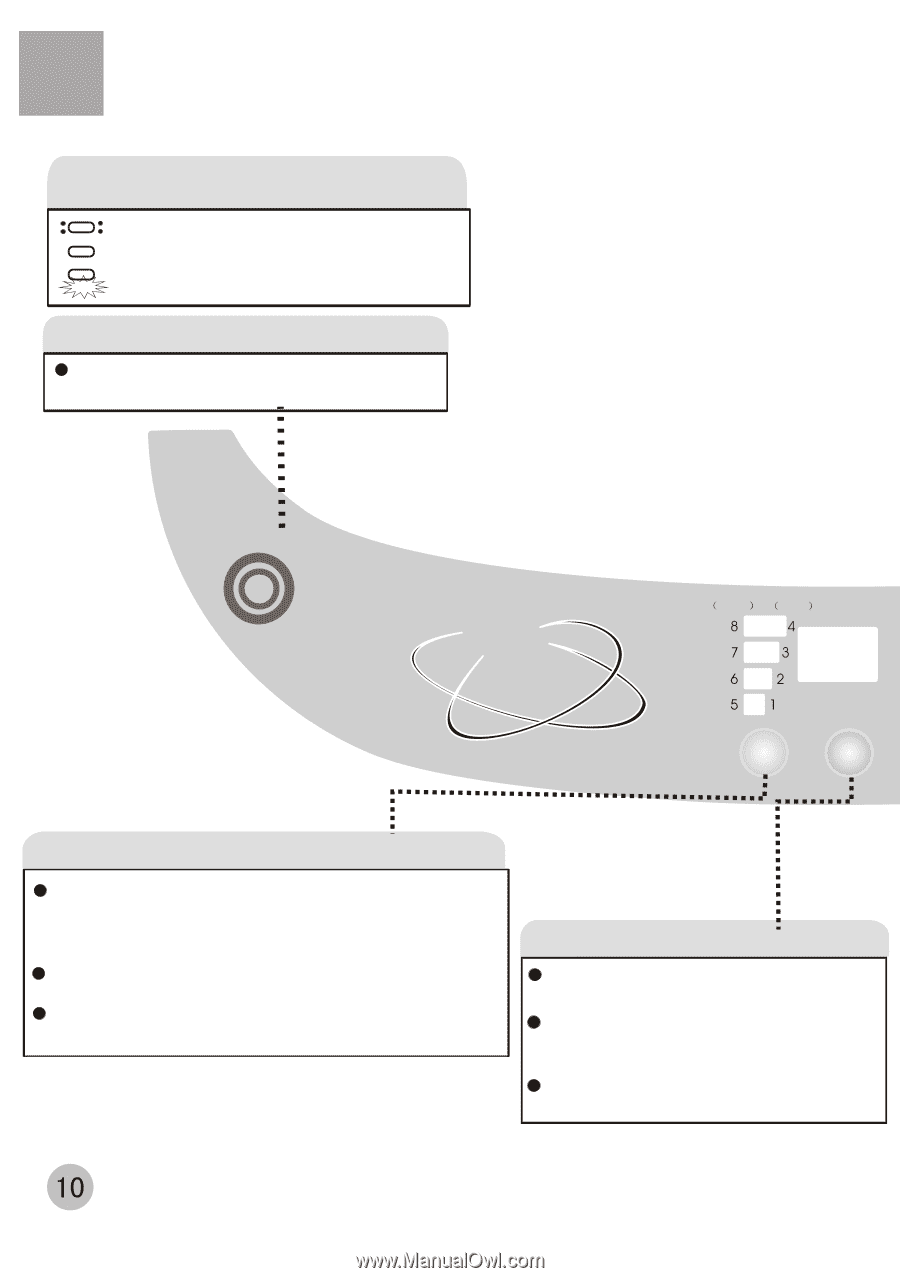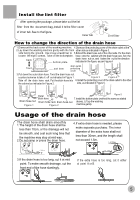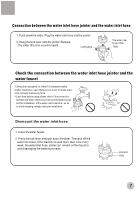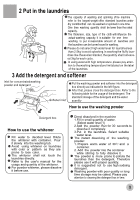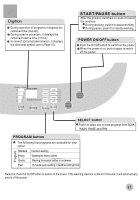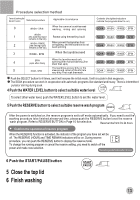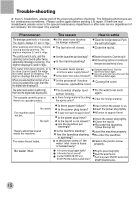Haier HWM80-68B User Manual - Page 12
Use the operation knobs and buttons
 |
View all Haier HWM80-68B manuals
Add to My Manuals
Save this manual to your list of manuals |
Page 12 highlights
4 Use the operation knobs and buttons a Description of the function of the operation buttons Mode and meaning of the indicator Flash: indicating the running mode On: indicating the mode about to run Flash rapidly: indicating abnormal situation Balance display If the bulb of the level meter is inside the standard circle, I t indicates that the machine is horizontal. BALANCE DISPLAY WM850A FLASH LIGHT SURPLUS(MIN) RESERVE HOURS LATER WATER LEVEL RESERVE WATER LEVEL button The machine is setted to be water level 4,when the light is on you press the button continuously, you will select the water level 4,5,6,7,8,1,2,3 in turn(except quick wash program). In the process of SOAK WASH RINSE the water level is no changed, then it only supply water. When you selected the quick wash ,the water level is setted to be 2, then it can not be changed the water level. RESERVE button Push the button to select washing finishing time between 2-24 hours. When the RESERVE function is activated, the RESERVE and TIME REMAIN indicators are on. The other indicators are off. Push the RESERVE button to display the reserve mode.