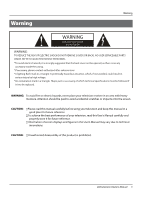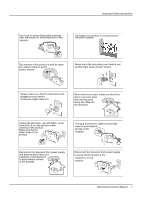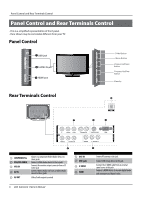Haier L32F6 Owners Manual
Haier L32F6 Manual
 |
View all Haier L32F6 manuals
Add to My Manuals
Save this manual to your list of manuals |
Haier L32F6 manual content summary:
- Haier L32F6 | Owners Manual - Page 1
OWNER'S MANUAL L26F6/L32F6/L42F6 TFT-LCD TELEVISION Please READ this manual carefully before operating your TV, and retain it for future reference. - Haier L32F6 | Owners Manual - Page 2
Warning 3 Important Safety Instructions 4 Panel Control and Playing Operations 12 Switching ON/OFF the TV set 12 Switching ON/OFF the TV set 12 Choose the Menu Language USB Mode 22 Maintenance 24 Troubleshooting 24 Specification 25 Format 26 2 LCD television Owner's Manual - Haier L32F6 | Owners Manual - Page 3
SERVICEABLE PARTS INSIDE. REFER TO QUALIFIED SERVICE contact authorized after-sales services. * A lighting manual carefully before using your television and keep this manual Manual carefully and properly store it for future reference. ▲ Information of screen displays and figures in the User's Manual - Haier L32F6 | Owners Manual - Page 4
Important Safety Instructions Important Safety Instructions 4 LCD television Owner's Manual - Haier L32F6 | Owners Manual - Page 5
Important Safety Instructions LCD television Owner's Manual 5 - Haier L32F6 | Owners Manual - Page 6
of front panel. - Here shown may be somewhat different from your TV. Panel Control Rear Terminals Control 6 AV 2IN VIDEO ANT GOMPONENY Y Video/Audio output terminal 6 ANT IN 7 USB jack 8 S-VIDEO 9 HDMI Connect RF antenna to this jack. Connect USB storage device to this jack. Connect the - Haier L32F6 | Owners Manual - Page 7
or humid area to ensure effective performance of the remote controller. Make sure that there is no obstacle between the remote controller and television set. LCD television Owner's Manual 7 - Haier L32F6 | Owners Manual - Page 8
SUBCODE HOLD 32 33 35 TV USB). Fast Reverse(only for USB). Fast Forward(only for USB). Next(only for USB). Previous(only for USB). No available. No available. No available. No available. PIP/Teletext Reveal. PIP SWAP. Picture zoom function(only for USB). PIP MOVE. 8 LCD television Owner's Manual - Haier L32F6 | Owners Manual - Page 9
External Equipment Connections Antenna Connection - Antenna or Cable Service without a Cable Box Connections. - For optimum picture and install a signal amplifier. „„ If the antenna needs to be split for two Tv's, install a "2-WaySignal Splitter" in the connections. ANT. „„ If the antenna is - Haier L32F6 | Owners Manual - Page 10
operating instructions. HDMI or DVI Setup To watch digitally broadcast programs, purchase and connect a digital set-top box. How to connect •• Use the TV's COMPONENT (Y, Pb/Cb, Pr/Cr) INPUT jacks, VGA or HDMI port for video connections, depending on your set-top box connections 10 LCD television - Haier L32F6 | Owners Manual - Page 11
the owner's manual for the the TV's USB, YPbPr, HDMI or PC source at the same time. PC Setup How to connect A Use the TV TV. B Turn on the display by pressing the POWER button on the TV TV TV or monitor. Connect the second TV or monitor to the TV's AV OUT. See the Operating Manual of the second TV - Haier L32F6 | Owners Manual - Page 12
your choice, press MENU to return to normal viewing. Basic Receiving and Playing Operations Switching ON/OFF the TV set 12 LCD television Owner's Manual Choose the Input source If the TV is not in TV mode, press SOURCE on the remote control unit, and signal source menu will be displayed on the - Haier L32F6 | Owners Manual - Page 13
disappear upon reaching the OSD disappearance time preset in the main menu. Source TV AV1 AV2 S-Video Component PC HDMI1 HDMI2 USB :Move OK :OK Searching Channel In this section, how to use the remote or CH ∨ and only can be selected by pressing 0-9 numerical keys. LCD television Owner's Manual 13 - Haier L32F6 | Owners Manual - Page 14
then press / to select Tuning menu. Exchange A Press MENU on the remote control unit or MENU on 5 6 the TV's front panel to display main menu, and then press / to select Tuning menu. 5 6 B Press / to select the Press VOL-/+ buttons on the remote or the front of 14 LCD television Owner's Manual - Haier L32F6 | Owners Manual - Page 15
just press "RECALL (Flashback)" once again. Note RR This function is only available in TV mode. Picture Control Functions This means the adjustment of specific contents in the picture, if already Press / button to select the item requires adjusting, press 3/4button. LCD television Owner's Manual 15 - Haier L32F6 | Owners Manual - Page 16
that can be adjusted to personal tastes You can also press S.MODE button on the remote control to select Standard / Music / Theater/User mode. 16 LCD television Owner's Manual - Haier L32F6 | Owners Manual - Page 17
to be adjust. and then press 3/4 to adjust it. ❖❖ Volume Press 3/4 to adjust the volume of a TV program. ❖❖ Balance This will adjust the output of the right and left speakers to obtain the best stereo reproduction sound values? OK Cancel Menu Return Move OK OK LCD television Owner's Manual 17 - Haier L32F6 | Owners Manual - Page 18
TV on. At first, check whether the time indicated on the TV unit or MENU on the TV's front panel to display the TV is TV turns unit or MENU on the TV's front panel to display the TV to automatically turn MENU on the TV's front panel TV to automatically enter the preset channel at preset time. If the TV - Haier L32F6 | Owners Manual - Page 19
3/4 to adjust it. Function Menu Set A Press MENU on the remote control unit or MENU on the TV's front panel to display the main menu, and then press 3/4 to select the Function menu and press OK adjusted, and then press 3/4 to select Low/ Medium/High/ Off. Return LCD television Owner's Manual 19 - Haier L32F6 | Owners Manual - Page 20
❖❖ Reset Return to factory default settings. Press 3/4to select OK or Cancel, Press OK to affirmance. Adjust Menu The TV can be used as a display, and you may adjust relevant settings. Press SOURCE to switch the signal input to PC the program lock mode is to be set. 20 LCD television Owner's Manual - Haier L32F6 | Owners Manual - Page 21
❖❖ Preset Source Preset Source may be set as Off, TV, AV, Component, HDMI, S-video,PC and USB. When the Preset Source is set as TV, after entering the Preset Channel menu, press 3/4 to select 3/4 to freely adjust the volume within the range of 0~100. ❖❖ Unlock LCD television Owner's Manual 21 - Haier L32F6 | Owners Manual - Page 22
Troubleshooting -sale service option. USB Mode USE THE USB DEVICE A Supported file formats: USB device 22 LCD television Owner's Manual A Press SOURCE on the remote control unit to select USB option. B Insert USB equipment into corresponding USB TV to return to the TV mode. Note ❑❑ Under source of USB - Haier L32F6 | Owners Manual - Page 23
the selection and enter the picture file list. Specification/Formatl A After entering USB main interface, press 3/4 to select MUSIC item. B Press OK to confirm equipment. Playing Music Text Reader A After entering USB main interface, press 3/4 to select Text item. B Press OK to confirm - Haier L32F6 | Owners Manual - Page 24
USB TV Troubleshooting For the sake of time and cost, it is strongly recommended that you checkout the problem by yourself according to the instructions listed hereunder before contacting the after-sales service for technical assistance. Problem Possible remedies 24 LCD television Owner's Manual - Haier L32F6 | Owners Manual - Page 25
appliance is plugged in the TV set. Make sure that the power cable of the TV set is properly connected. Problem This is not defect. If the TV set is used in an area 2,400 D/K, B/G, I, M Video Input USB, AV, Component, HDMI, S-Video Accessories Owner's manual x1 Remote Control L32F6 115W L42F6 - Haier L32F6 | Owners Manual - Page 26
Maintenance / Troubleshooting/Specification Note RR Design and specifications are subject to change without notice. The dimension in this manual is a format Sequence Number Format Refresh Frequency (Hz) 26 LCD television Owner's Manual 1 480i/480p 2 576i/576p 3 720p 4 1080i 60 50 50/ - Haier L32F6 | Owners Manual - Page 27
Specification / Format LCD television Owner's Manual 27
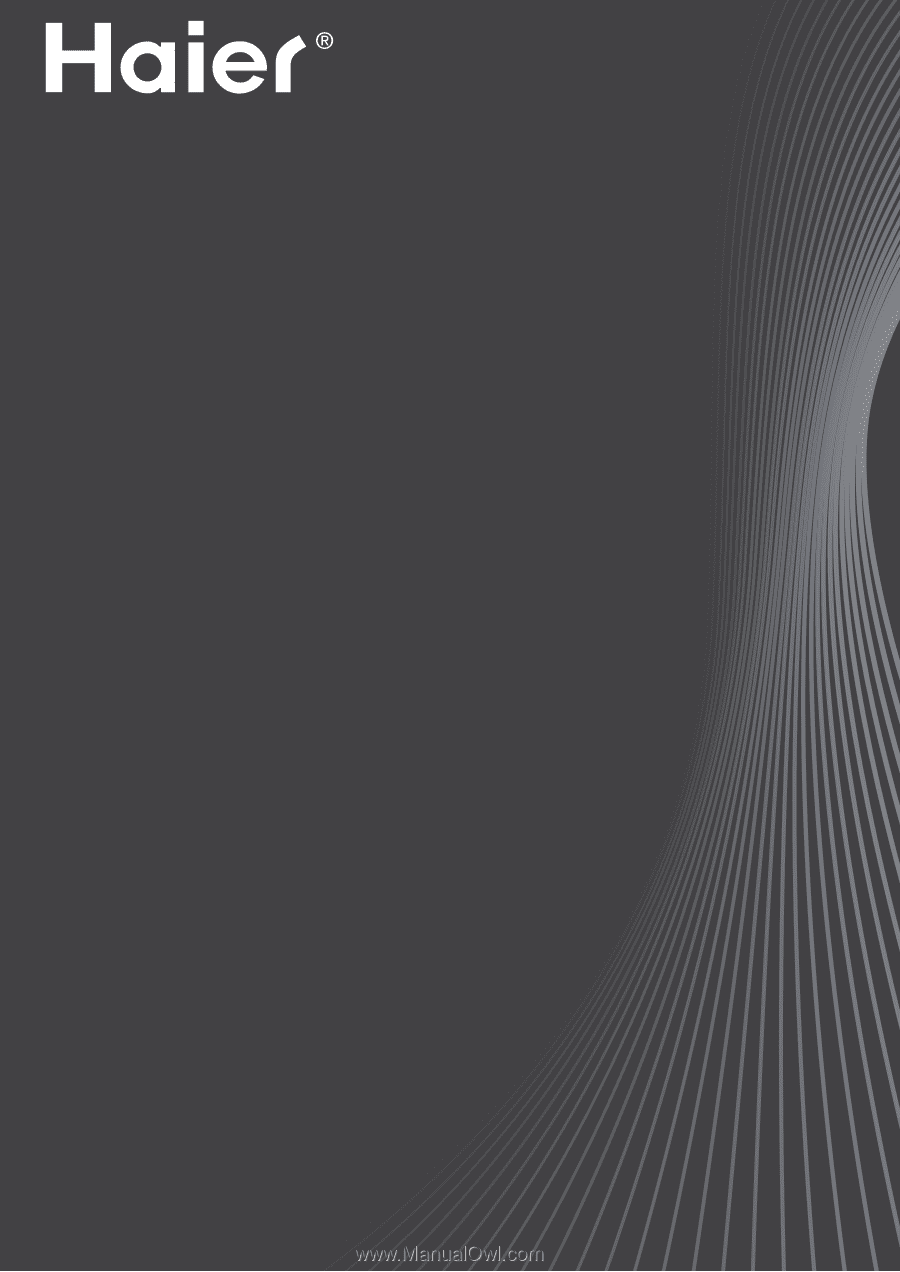
Please READ this manual carefully before
operating your TV, and retain it for future
reference.
OWNER’S MANUAL
TFT-LCD TELEVISION
L26F6/L32F6/L42F6