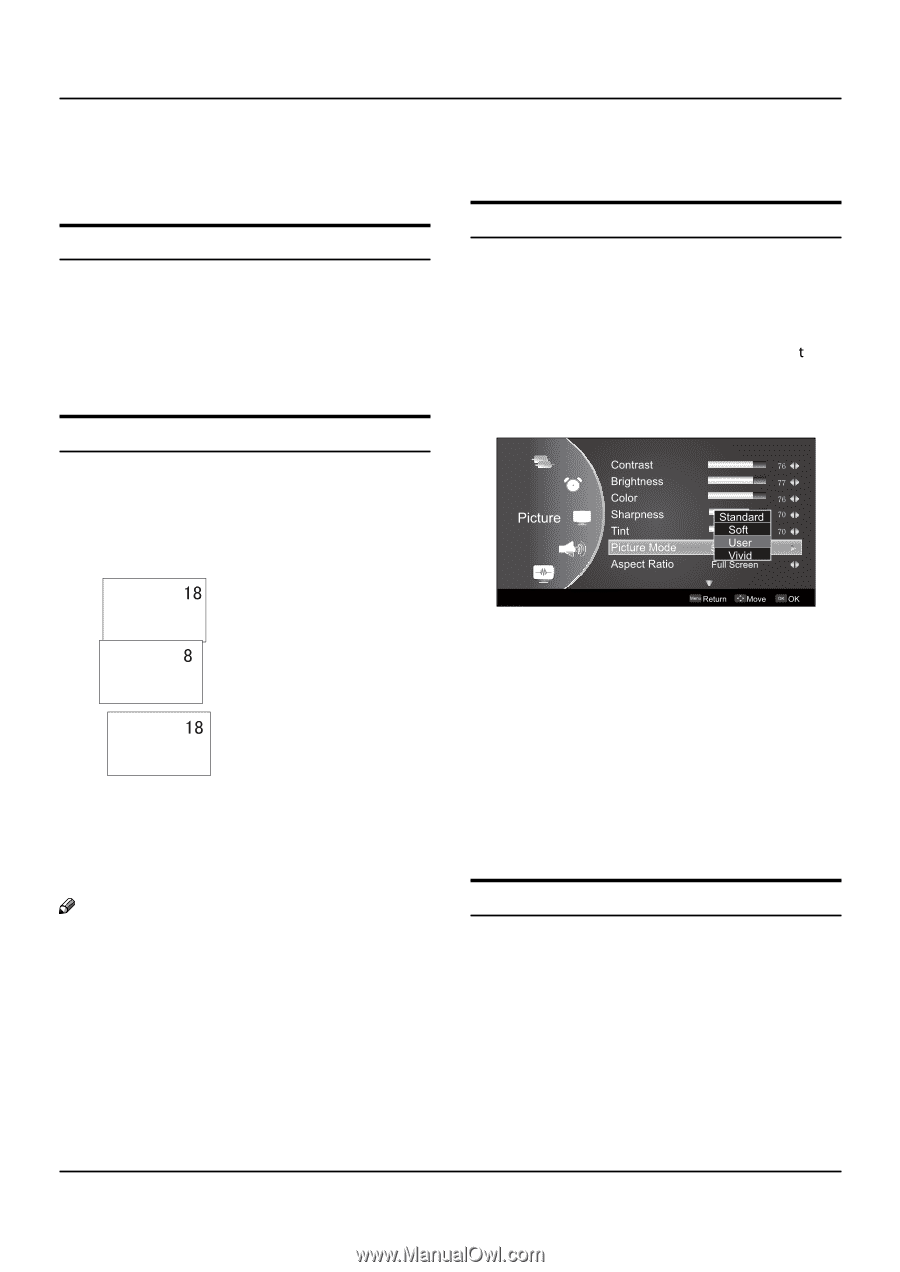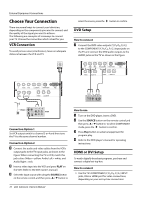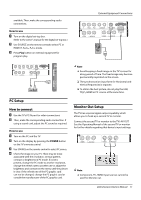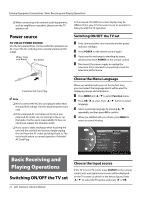Haier L32F6 Owners Manual - Page 15
Picture Control Functions
 |
View all Haier L32F6 manuals
Add to My Manuals
Save this manual to your list of manuals |
Page 15 highlights
the TV set to adjust the volume level. The range is 0~100. When the volume buttons are pressed the volume level is displayed automatically on the TV screen. Mute Setting A Press MUTE button on the remote control and a icon will display on the screen. At this time, the sound of the TV set is turned off. B If you want to recover the sound, press MUTE button again or directly press VOL+ button. Quick program view A Suppose that you previously watched a TV program on Channel 8, but now you are watching a TV program on Channel 18 (as shown in the below figure). Basic Receiving and Playing Operations Due to different TV signal inputs, some items may need to be adjusted. The following makes a description by only taking TV signal as an example. How to select the picture mode 5 6 A Press MENU to display main menu on the screen, and then press / to select the Picture menu, afterwards press OK/4 to enter the option to be adjusted. 5 6 B Press / to move the Picture mode option 5 6 to be adjusted, and then press / to select Standard/Soft/User/Vivid. You can also press P.MODE on the remote control to select Standard/Vivid/Soft/ User mode. B If you want to return to Channel 8, just press "RECALL (Flashback)" once. C If you want to return to Channel 18 again, just press "RECALL (Flashback)" once again. Note RR This function is only available in TV mode. Picture Control Functions This means the adjustment of specific contents in the picture, if already in normal condition, it is not necessary to make any adjustment. ❖❖ Standard The picture brightness and hue are moderate. ❖❖ Soft The picture is soft and in light color. ❖❖ User The picture effect is set by yourself to your preference. ❖❖ Vivid The picture is vivid, bright and dynamic. How to customize your own picture status 5 6 A Press MENU button to display main menu on the screen, and then press / to select the Picture menu, press OK/4 to enter . 5 6 B Press / button to select the item requires adjusting, press 3/4button. LCD television Owner's Manual 15