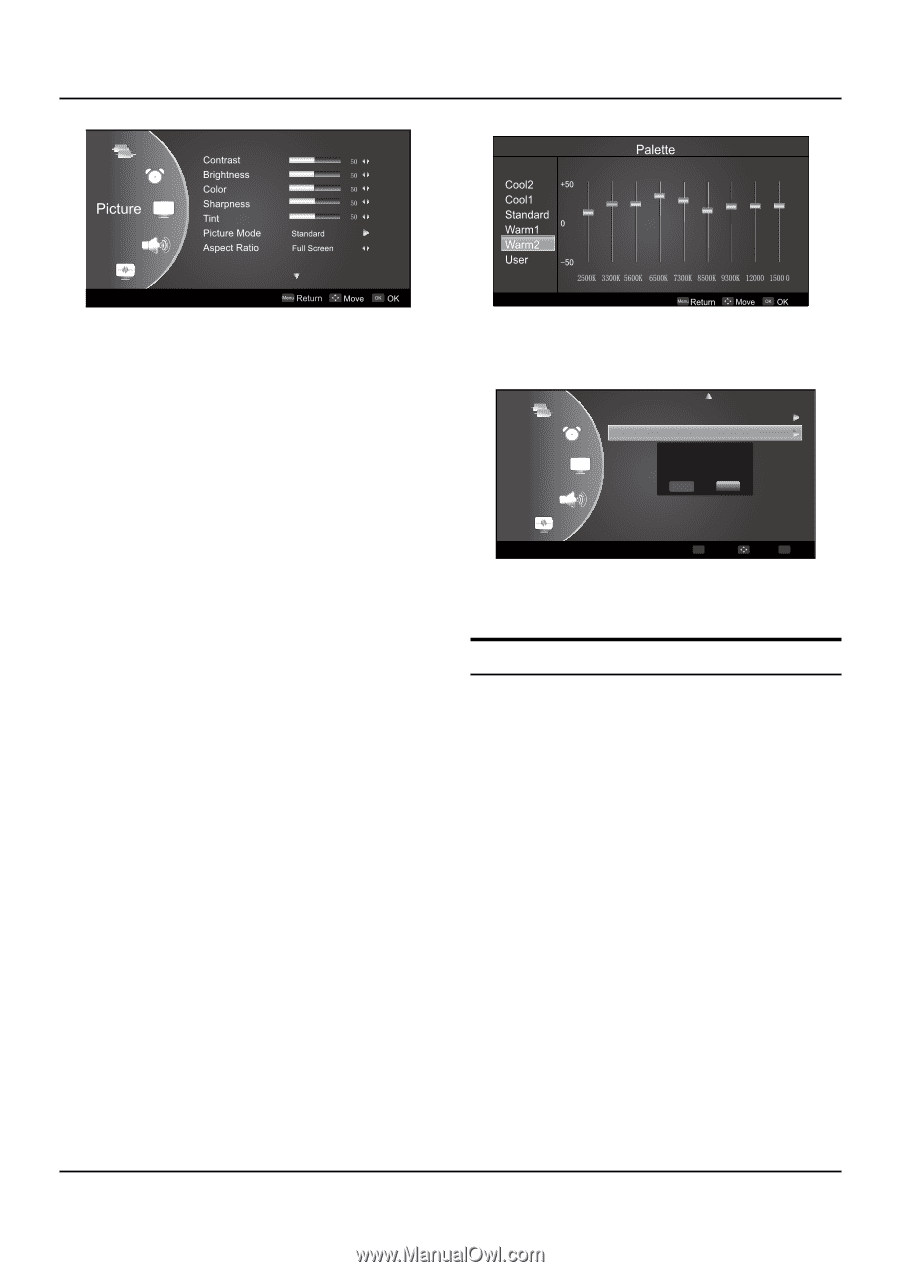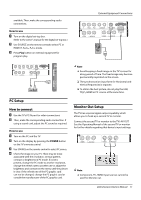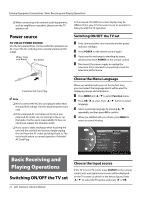Haier L32F6 Owners Manual - Page 16
Sound Control Functions
 |
View all Haier L32F6 manuals
Add to My Manuals
Save this manual to your list of manuals |
Page 16 highlights
Basic Receiving and Playing Operations ❖❖ Contrast This will adjust the intensity of bright parts in the picture but keep the dark parts unchanged. ❖❖ Brightness This will adjust the light output of the complete picture, which will mainly affect the darker areas of the picture. ❖❖ Color This will adjust the saturation level of the colors to suit your personal preference. ❖❖ Sharpness This will adjust the sharpness of fine details in the picture. ❖❖ Tint Allows you to select the color mix (Tine) of the picture. ❖❖ Picture Mode Select the mode of picture(Standard/Vivid/Soft/User). ❖❖ Aspect Ratio Select the mode of Aspect Ratio(Full screen/4:3/ Zoom/Cinema/Panorama/Dot By Dot). 5 6 ❖❖ Palette: Press / to select the Palette option, and then 5 6 press 4 to enter its submenu, and finally press / to select a toner pattern from six patterns (Cool2/Cool1/Standard/Warm1/Warm2/User) to your color preference. Normally, the Standard mode is selected. If the User mode is selected, press 3/4 to enter the palette menu, (as shown in the below figure), and then press 3/4to select a benchmark in the 5 6 range of 2500K~15000K from warm color to cold color, afterwards press / to adjust; if a different benchmark is selected for adjustment, the original adjustment data will be automatically cleared ❖❖ Reset Return to factory default settings. Press 3/4to select OK or Cancel, Press OK to affirmance. Picture Palette Reset Standard Reset Do you want to reset picture values? OK Cancel Menu Return Move OK OK Sound Control Functions How to choose Digital tone mode A Press MENU to display main menu on the screen, 5 6 and then press / to select the Sound menu, afterwards press OK/4 to enter the option to be adjusted. 5 6 B Press / to move the cursor to the Digital tone, 5 6 Press OK/4to enter and then press / to select Standard/Music/Theater/User mode. ❖❖ Standard Normal sound with moderate bass and treble setting. ❖❖ Music Designed the sound to best suit music programs. ❖❖ Theater Enables extra bass and treble to enhance the movie experience. ❖❖ User A spare setting that can be adjusted to personal tastes You can also press S.MODE button on the remote control to select Standard / Music / Theater/User mode. 16 LCD television Owner's Manual