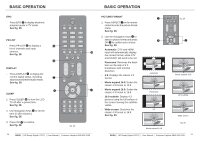Haier LT26M1CA User Manual - Page 11
Basic Operation - remote control
 |
View all Haier LT26M1CA manuals
Add to My Manuals
Save this manual to your list of manuals |
Page 11 highlights
BASIC OPERATION BASIC OPERATION SELECT SOURCE 1. Press POWER A to turn on the LCD-TV. Then press TV D , PC E , SCART C , VIDEO B or B SOURCE K to select the source. C See fig. 26. AUDIO CONTROL 1. Press VOL+ Q to increase the volume or VOL- Q to decrease K the volume. A number will appear on screen indicating the volume level. R See fig. 26. Q MUTE 1. Press MUTE R to mute the sound. A mute icon will appear on the screen. See fig. 26. 2. Press MUTE R again or VOL+/VOL-to restore the sound. The mute icon will disappear. See fig. 26. NICAM 1. Press NICAM L to select MONO, STEREO, DUAL 1 and DUAL 2 for ATV channel. Select Audio language for DTV channel. See fig. 26. fig. 26 SOUND A 1. Press SOUND P to set the LCD TV to a predefined sound setting. D Off / Rock / Pop / Live / Dance / E Techno / Classic / Soft. See fig. 27. F SELECT TV CHANNEL H L 1. You can use the Number Keys F on the remote control to directly select TV channels. Enter the N P channel number you want to watch, the keys must be pressed within 3 seconds of each other. See fig. 27. S 2. Press PR +/- S to select the previous or next TV channel. See fig. 27. 3. Press PRE PR H to display the TV channel previously selected. See fig. 27. PICTURE 1. Press PICTURE N to set the LCD TV to a predefined picture setting. User / Cinema / Sport / Vivid / Hibright. See fig. 27. fig. 27 18 BUSH HD Ready Digital LCDTV User Manual Customer Helpline 0845 604 0105 BUSH HD Ready Digital LCDTV User Manual Customer Helpline 0845 604 0105 19