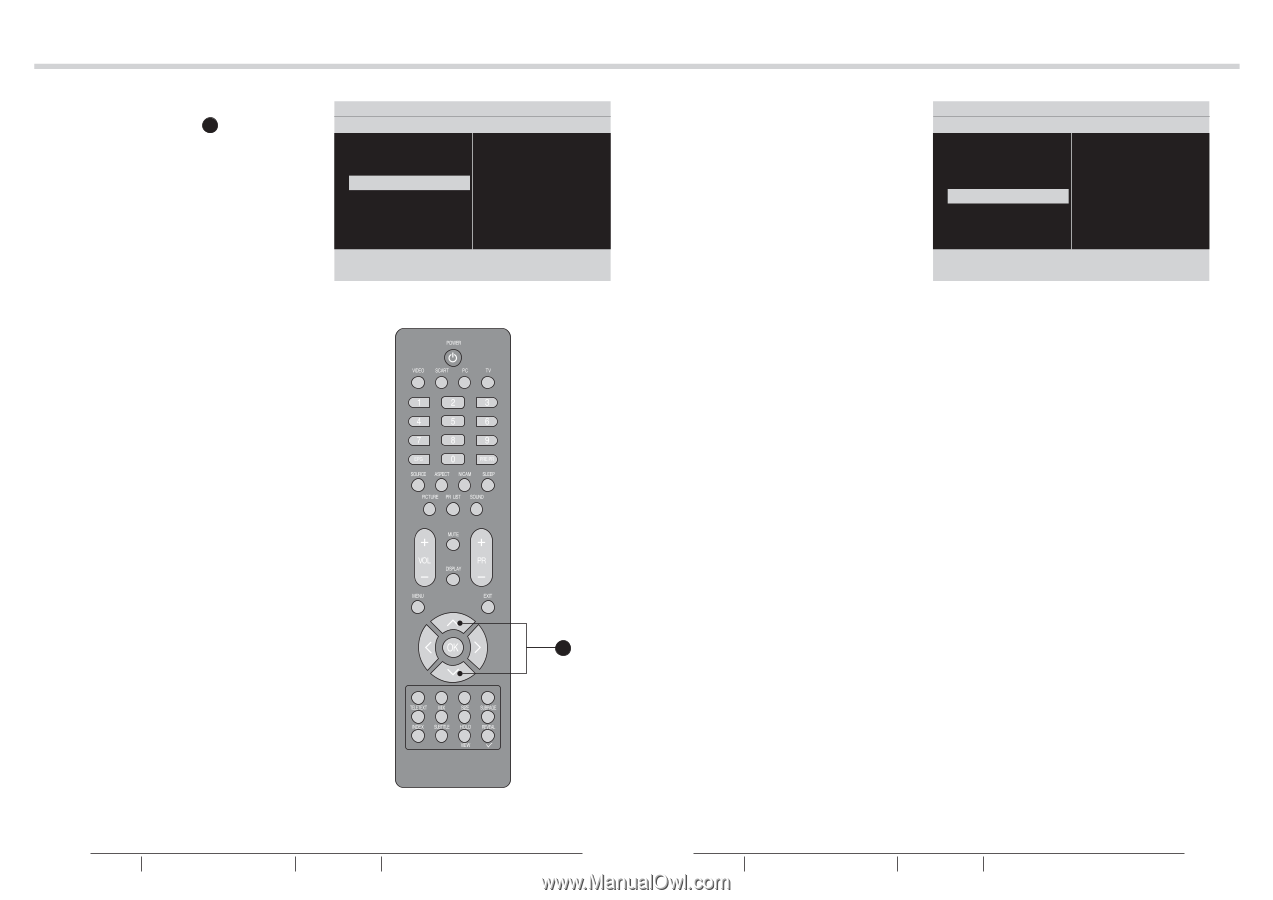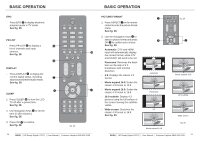Haier LT26M1CA User Manual - Page 17
default Change PIN code. If - codes
 |
View all Haier LT26M1CA manuals
Add to My Manuals
Save this manual to your list of manuals |
Page 17 highlights
MENU OPERATION Teletext - Use Navigation Keys Y to toggle between : • Digital teletext language: to select the teletext language. • Decoding page language: to set the teletext language to the regional location. See fig. 48 and 49. Current software info - This menu appears with your TV software information. Reset AV settings - To reset most of the picture and sound settings to their default factory levels. Settings Picture Sound TV Installation Parental MENU OPERATION 5 Installation 7 Language Source Time setup Subtitle Teletext Current software info Reset AV settings fig. 48 fig. 49 Y Parental Channel lock - To lock a certain TV channel or external source completely. See fig. 50. Program lock - To control access to programs based on their age ratings. All settings apply to digital channels. Change PIN - To change your access code. If no PIN-code exists, the menu item is set to Set PIN. Please follow the instructions to set it. If a PINcode has been entered previously, the menu item is set to Change PIN. Please follow the instructions to change it. All number combinations from 0000 to 9999 are valid. Tip: Remember that 0711 is the default Change PIN code. If your access code has been changed or you have forgotten the code, you can always get in by entering the default code. Settings Picture Sound TV Installation Parental 5 Parental 3 Channel lock Program lock Change PIN fig. 50 30 BUSH HD Ready Digital LCDTV User Manual Customer Helpline 0845 604 0105 BUSH HD Ready Digital LCDTV User Manual Customer Helpline 0845 604 0105 31