Haier LT26M1CA User Manual - Page 4
Know Your Machine - user manual
 |
View all Haier LT26M1CA manuals
Add to My Manuals
Save this manual to your list of manuals |
Page 4 highlights
KNOW YOUR MACHINE A Power LED B Wall Mount Hole C Volume Up D Volume Down E Channel Up F Channel Down G MENU Button H Source Button J Power Button K Common Interface Slot L Headphone Output M Video Input N Audio Input O S-Video Input P HDMI 2 Input Q Antenna Input R SCART Input S PC Audio Input T SPDIF Output U Component Input V HDMI 1 Input X Power Connector Y VGA Input Control Panel C D E F G H J Y 1 x LCD TV KNOW YOUR MACHINE Front View Z 1 x AC Power Cord A B Rear Connections Rear View Side Connections K L M N O P a 2 x AAA Battery X 4 BUSH HD Ready Digital LCDTV User Manual Customer Helpline 0845 604 0105 V U T SR Q BUSH HD Ready Digital LCDTV User Manual Customer Helpline 0845 604 0105 5
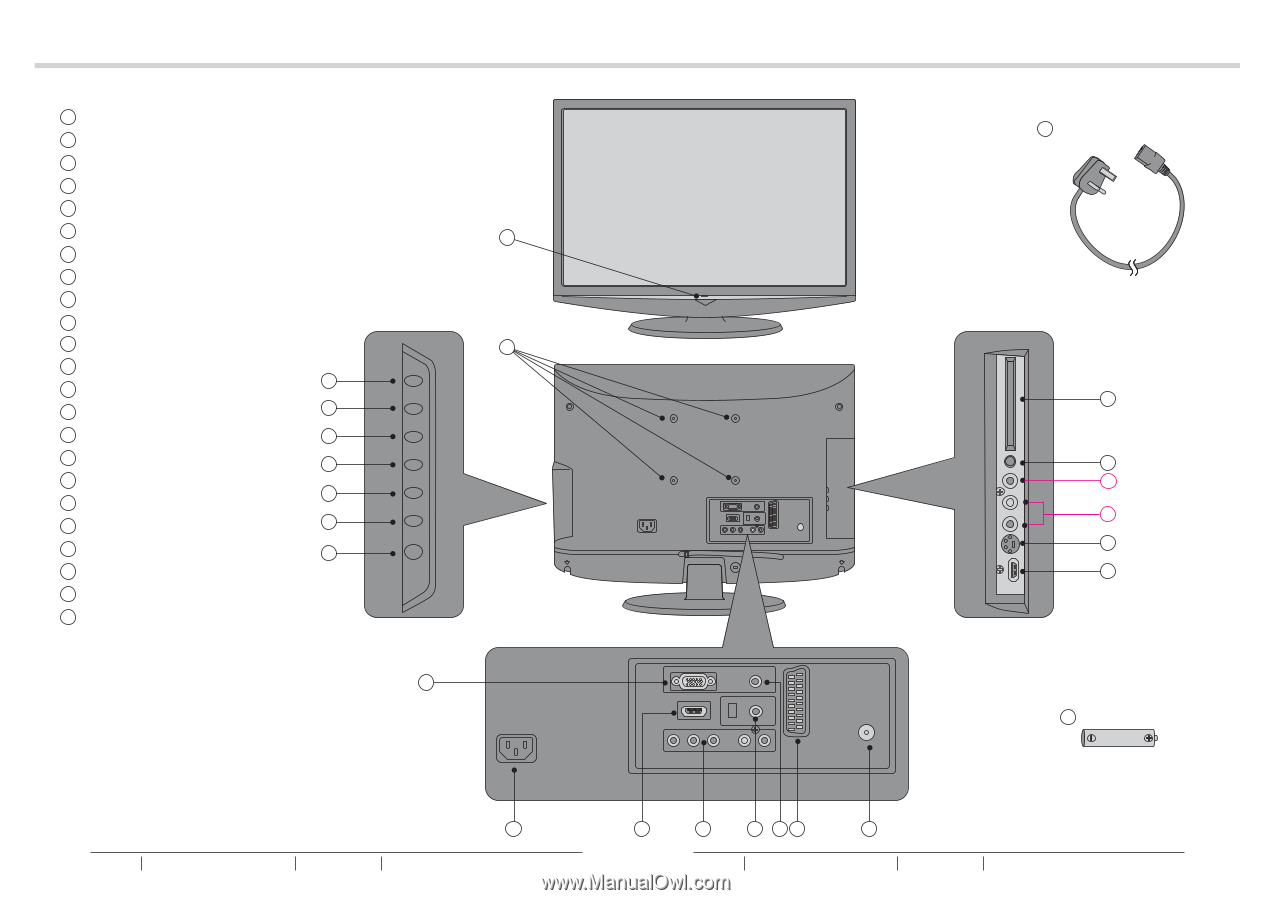
5
4
KNOW YOUR MACHINE
KNOW YOUR MACHINE
KNOW YOUR MACHINE
B
D
F
G
H
J
M
N
O
P
C
E
Power LED
Wall Mount Hole
Volume Up
Volume Down
Channel Up
Channel Down
MENU Button
Source Button
Power Button
Common Interface Slot
Headphone Output
Audio Input
Video Input
S-Video Input
HDMI 2 Input
Antenna Input
SCART Input
PC Audio Input
SPDIF Output
Component Input
HDMI 1 Input
Power Connector
VGA Input
K
L
Q
R
S
T
1 x AC Power Cord
Z
2 x AAA Battery
a
1 x LCD TV
Front View
Side Connections
Rear View
Control Panel
Rear Connections
A
C
D
E
F
G
H
J
K
L
N
O
Q
S
R
T
U
X
Y
B
A
M
U
V
X
Y
V
P
BUSH
HD Ready Digital LCDTV
User Manual
Customer Helpline 0845 604 0105
BUSH
HD Ready Digital LCDTV
User Manual
Customer Helpline 0845 604 0105












