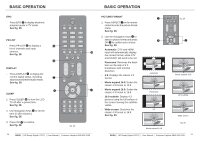Haier LT26M1CA User Manual - Page 16
See fig. 46 and 47. - service manual
 |
View all Haier LT26M1CA manuals
Add to My Manuals
Save this manual to your list of manuals |
Page 16 highlights
MENU OPERATION MENU OPERATION Channel name edit 1. Use Navigation Keys Y to select Channel name edit in the Channels menu. 2. Press the Right Navigation Key Y to enter it and press Navigation X Keys Y to highlight the program you want to edit. a 3. Press the Red Button e to start editing program name. e 4. Use Navigation Keys Y to edit name and use the Right Navigation Keys Y to move to the next character. Please refer to the table below for available characters. 5. Press the Green Button a to confirm. See fig. 44 and 45. Tip: When functions attached to the Colour Buttons are active or selected, the Colour Buttons are shown on screen. Y fig. 44 Available characters _ - . @0 1 2 3 4 5 6 7 8 9 A BCDE F GH I J K L MN O P Q R S T U V WX Y Zabc de f ghi j k l mn o p q r s t uv wx y z Available characters 0 . @0 1 _- 1 2 ABCab c 2 3 DE F d e f 3 4 GH I g H i 4 5JKL j k l 5 6 MN O mn o 6 7 PQRSp qr s 7 8 TUVt u v8 9 WX Y Z w x y z 9 fig. 45 28 BUSH HD Ready Digital LCDTV User Manual Customer Helpline 0845 604 0105 Installation Language - To select the interface language. See fig. 46 and 47. Source - To identify the accessory devices you have connected to the external inputs/outputs. Time setup - Use Navigation Keys Y to toggle between : • Time zone: to select the time zone you are in. • Time: to set the time and date or select auto synchronisation. Tip: Before setting the time and date manually, make sure Auto synchronisation is Off. • Sleep timer: to set the TV to turn itself off after a set period of time. Subtitle - Use Navigation Keys Y to toggle between : • Analog subtitle: to display the transmitted subtitle on the screen. This text can either be permanently displayed (assuming that the service is available with the broadcast) or only when mute is active. • Digital subtitle language: to select the teletext language. • Subtitle type: to choose the normal type or hearing impaired type of subtitle. Settings Picture Sound TV Installation Parental 5 Installation 7 Language Source Time setup Subtitle Teletext Current software info Reset AV settings fig. 46 fig. 47 Y BUSH HD Ready Digital LCDTV User Manual Customer Helpline 0845 604 0105 29