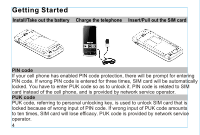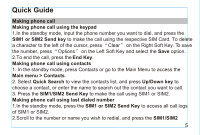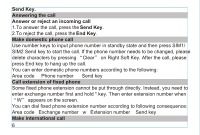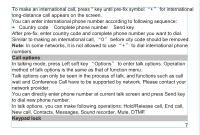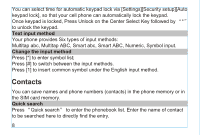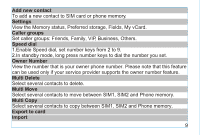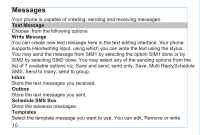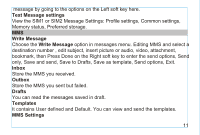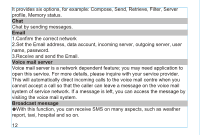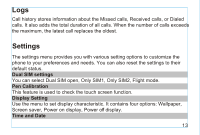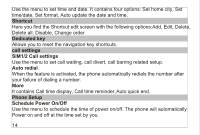Haier U56 User Manual - Page 13
Add new contact, Settings, Caller groups, Speed dial, Owner Number, Multi Delete, Multi Move, Multi
 |
View all Haier U56 manuals
Add to My Manuals
Save this manual to your list of manuals |
Page 13 highlights
Add new contact To add a new contact to SIM card or phone memory. Settings View the Memory status, Preferred storage, Fields, My vCard. Caller groups Set caller groups: Friends, Family, VIP, Business, Others. Speed dial 1.Enable Speed dial, set number keys from 2 to 9. 2.In standby mode, long press number keys to dial the number you set. Owner Number View the number that is your owner phone number. Please note that this feature can be used only if your service provider supports the owner number feature. Multi Delete Select several contacts to delete. Multi Move Select several contacts to move between SIM1, SIM2 and Phone memory. Multi Copy Select several contacts to copy between SIM1, SIM2 and Phone memory. Export to card Import 9
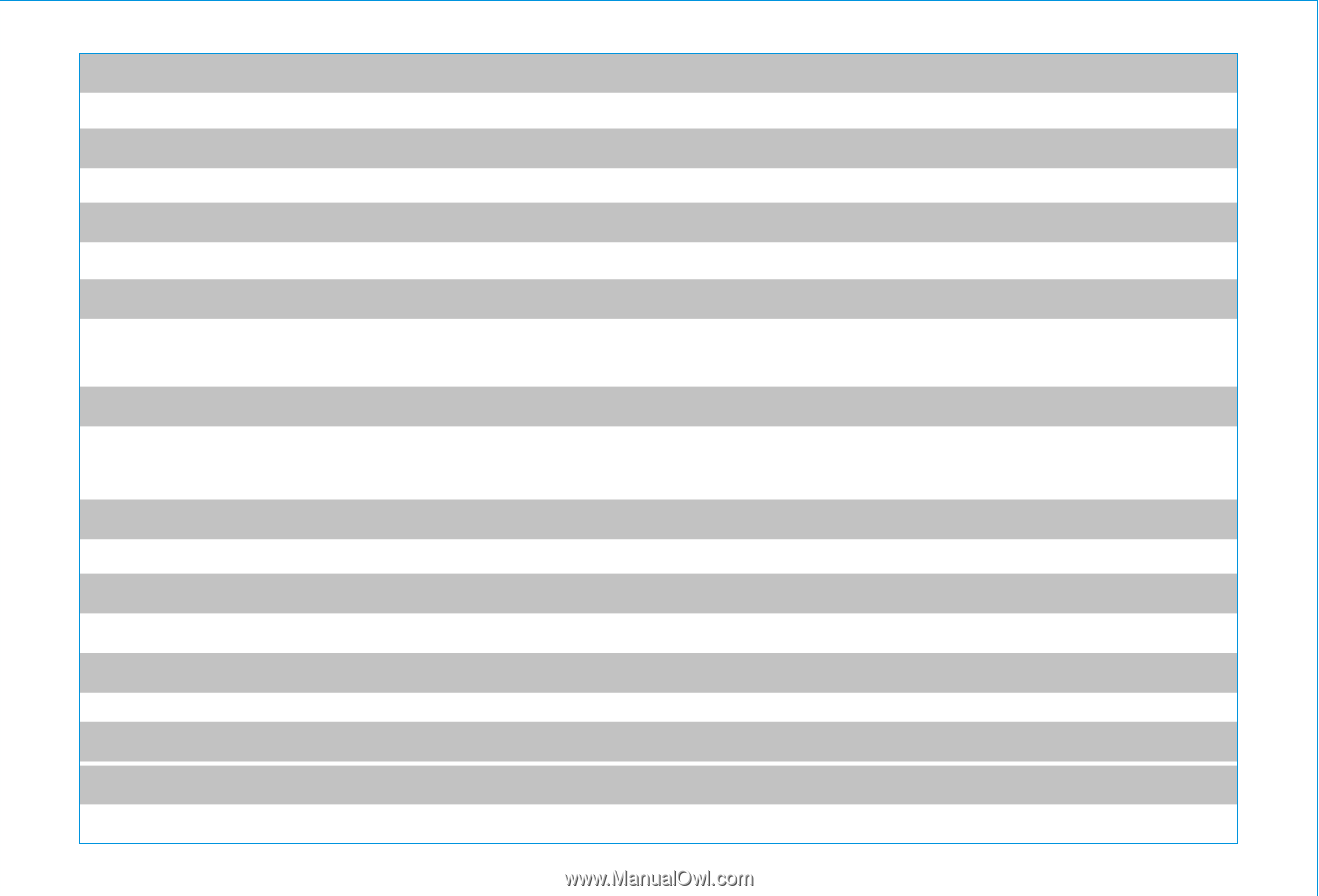
9
Add new contact
To add a new contact to SIM card or phone memory.
Settings
View the Memory status, Preferred storage, Fields, My vCard.
Caller groups
Set caller groups: Friends, Family, VIP, Business, Others.
Speed dial
1.Enable Speed dial, set number keys from 2 to 9.
2.In standby mode, long press number keys to dial the number you set.
Owner Number
View the number that is your owner phone number. Please note that this feature
can be used only if your service provider supports the owner number feature.
Multi Delete
Select several contacts to delete.
Multi Move
Select several contacts to move between SIM1, SIM2 and Phone memory.
Multi Copy
Select several contacts to copy between SIM1, SIM2 and Phone memory.
Export to card
Import