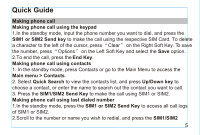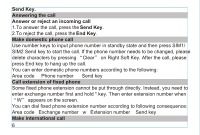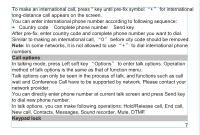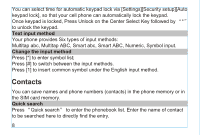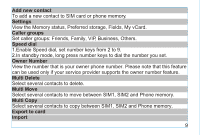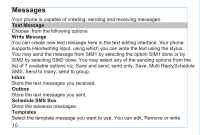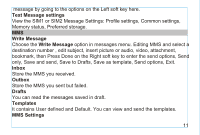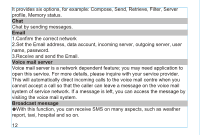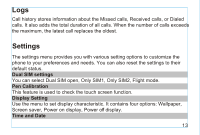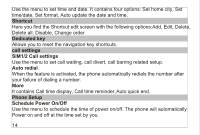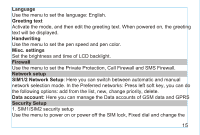Haier U56 User Manual - Page 14
Messages
 |
View all Haier U56 manuals
Add to My Manuals
Save this manual to your list of manuals |
Page 14 highlights
Messages Your phone is capable of creating, sending and receiving messages. Text Message Choose from the following options Write Message You can create new text message here in the text editing interface. Your phone supports Handwriting input, using which you can write the text using the stylus. You may send the message from SIM1 by selecting the option SIM1 done or by SIM2 by selecting SIM2 done. You may select any of the sending options from the list of 7 available options viz. Save and send, send only, Save, Multi Reply,Schedule SMS, Send to many, send to group. Inbox Store the text messages you received. Outbox Store the text messages you sent. Schedule SMS Box Store the advance messages. Templates Select the template message you want to use. You can edit, Remove or write 10