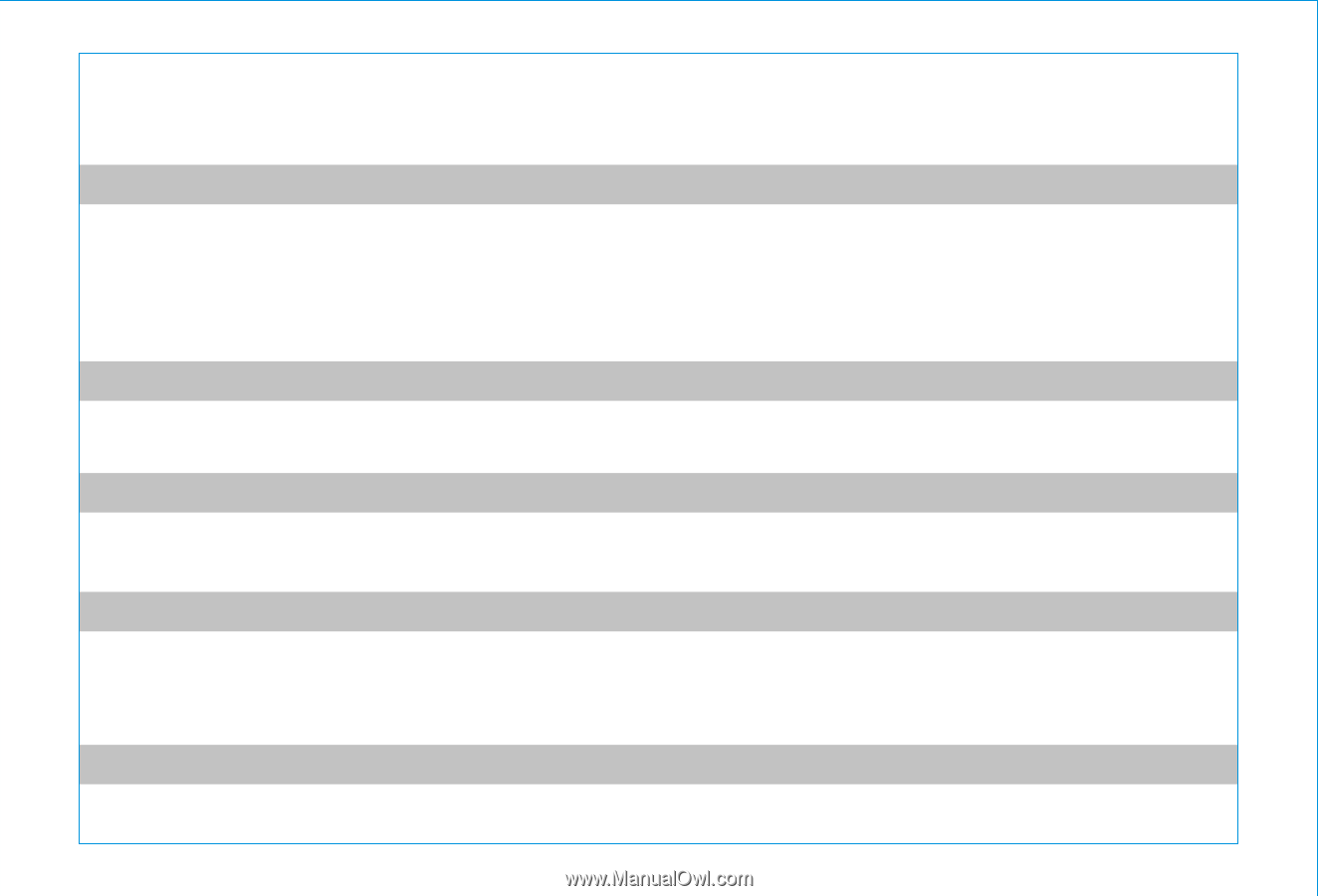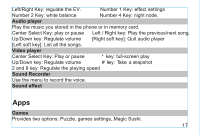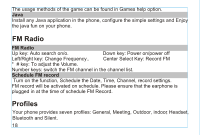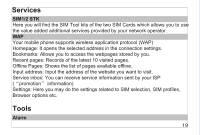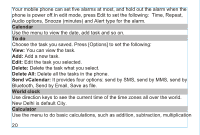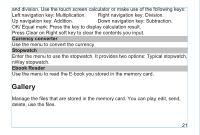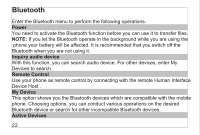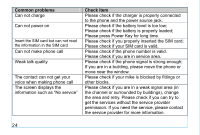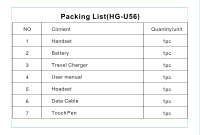Haier U56 User Manual - Page 26
Bluetooth
 |
View all Haier U56 manuals
Add to My Manuals
Save this manual to your list of manuals |
Page 26 highlights
Bluetooth Enter the Bluetooth menu to perform the following operations: Power You need to activate the Bluetooth function before you can use it to transfer files. NOTE: If you let the Bluetooth operate in the background while you are using the phone your battery will be affected. It is recommended that you switch off the Bluetooth when you are not using it. Inquiry audio device With this function, you can search audio device. For other devices, enter My Devices to search. Remote Control Use your phone as remote control by connecting with the remote Human Interface Device Host . My Device This option shows you the Bluetooth devices which are compatible with the mobile phone. Choosing options, you can conduct various operations on the desired Bluetooth device or search for other incompatible Bluetooth devices. Active Devices 22