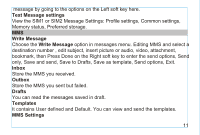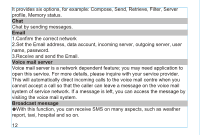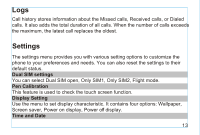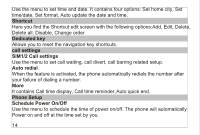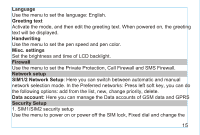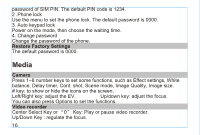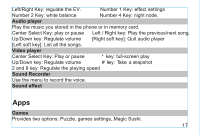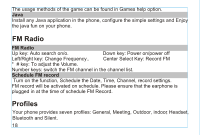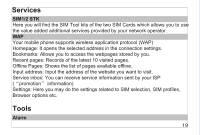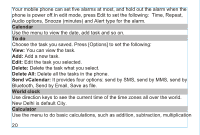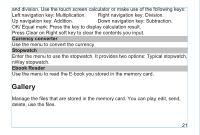Haier U56 User Manual - Page 20
Media
 |
View all Haier U56 manuals
Add to My Manuals
Save this manual to your list of manuals |
Page 20 highlights
password of SIM PIN. The default PIN code is 1234. 2 .Phone lock Use the menu to set the phone lock. The default password is 0000. 3. Auto keypad lock Power on the mode, then choose the waiting time. 4. Change password Change the password of the phone. Restore Factory Settings The default password is 0000. Media Camera Press 1~8 number keys to set some functions, such as Effect settings, White balance, Delay timer, Cont. shot, Scene mode, Image Quality, Image size. # key: to show or hide the icons on the screen. Left/Right key: adjust the EV. Up/down key: adjust the focus. You can also press Options to set the functions. Video recorder Center Select Key or 0 Key: Play or pause video recorder. Up/Down Key : regulate the focus. 16
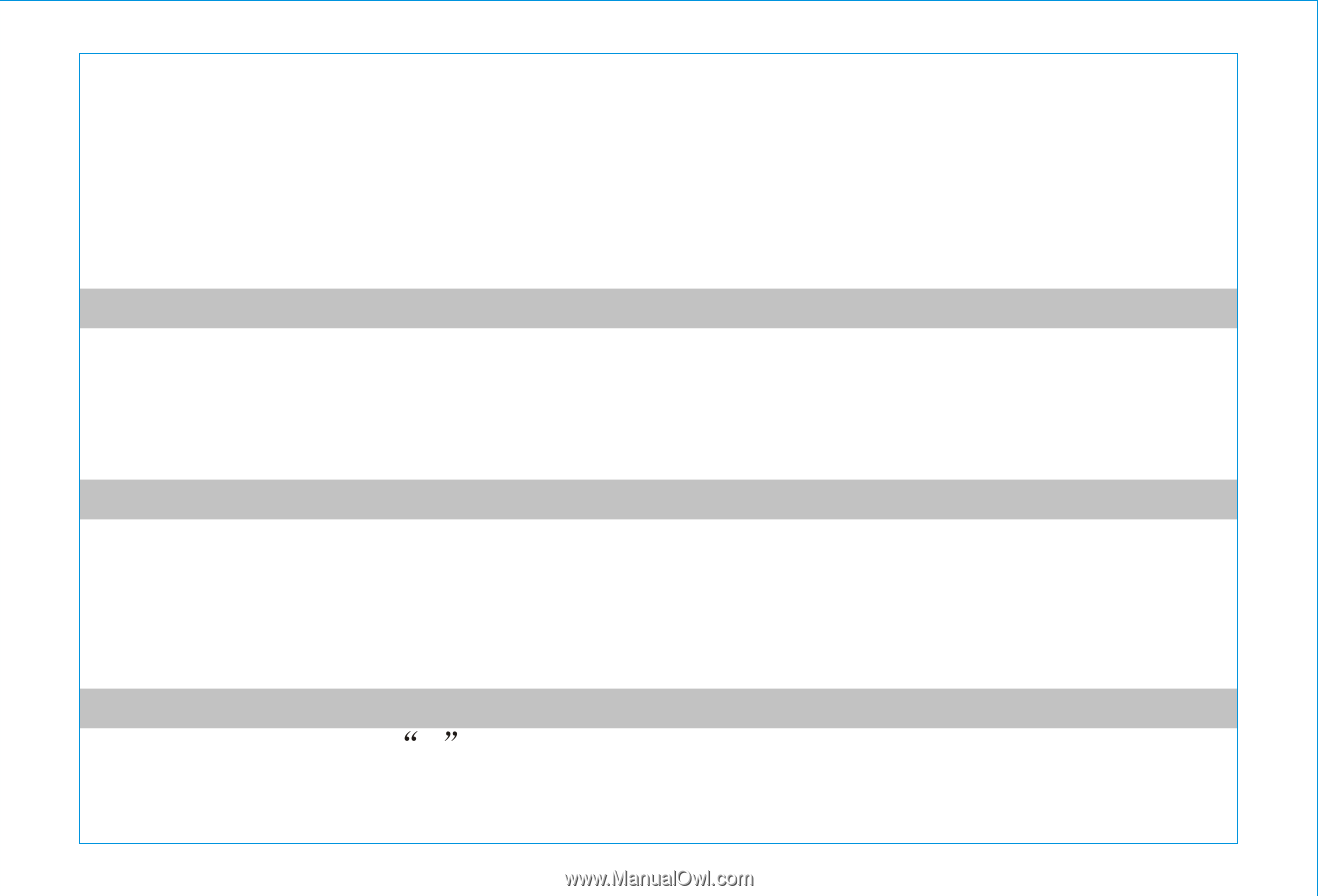
16
password of SIM PIN. The default PIN code is 1234.
2 .Phone lock
Use the menu to set the phone lock. The default password is 0000.
3. Auto keypad lock
Power on the mode, then choose the waiting time.
4. Change password
Change the password of the phone.
Restore Factory Settings
The default password is 0000.
Camera
Press 1~8 number keys to set some functions, such as Effect settings, White
balance, Delay timer, Cont. shot, Scene mode, Image Quality, Image size.
# key: to show or hide the icons on the screen.
Left/Right key: adjust the EV.
Up/down key: adjust the focus.
You can also press Options to set the functions.
Video recorder
Center Select Key or
0
Key: Play or pause video recorder.
Up/Down Key : regulate the focus.
Media