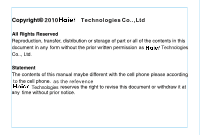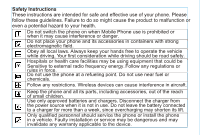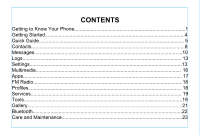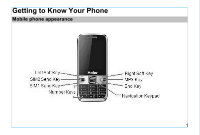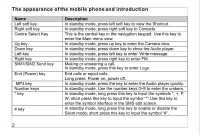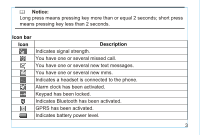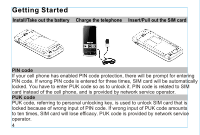Haier U56 User Manual - Page 3
Contents
 |
View all Haier U56 manuals
Add to My Manuals
Save this manual to your list of manuals |
Page 3 highlights
CONTENTS Getting to Know Your Phone 1 Getting Started...4 Quick Guide...5 Contacts...8 Messages...10 Logs...13 Settings...13 Multimedia...16 Apps...17 FM Radio...18 Profiles...18 Services...19 Tools...19 Gallery...21 Bluetooth...22 Care and Maintenance 23

CONTENTS
Getting to Know Your Phone
.................................................................................
1
Getting Started
......................................................................................................
4
Quick Guide
..........................................................................................................
5
Contacts
................................................................................................................
8
Messages
............................................................................................................
10
Logs
....................................................................................................................
13
Settings
...............................................................................................................
13
Multimedia
..........................................................................................................
16
Apps
....................................................................................................................
17
FM Radio
.............................................................................................................
18
Profiles
................................................................................................................
18
Services
..............................................................................................................
19
Tools
....................................................................................................................
19
Gallery
.................................................................................................................
21
Bluetooth
.............................................................................................................
22
Care and Maintenance
........................................................................................
23