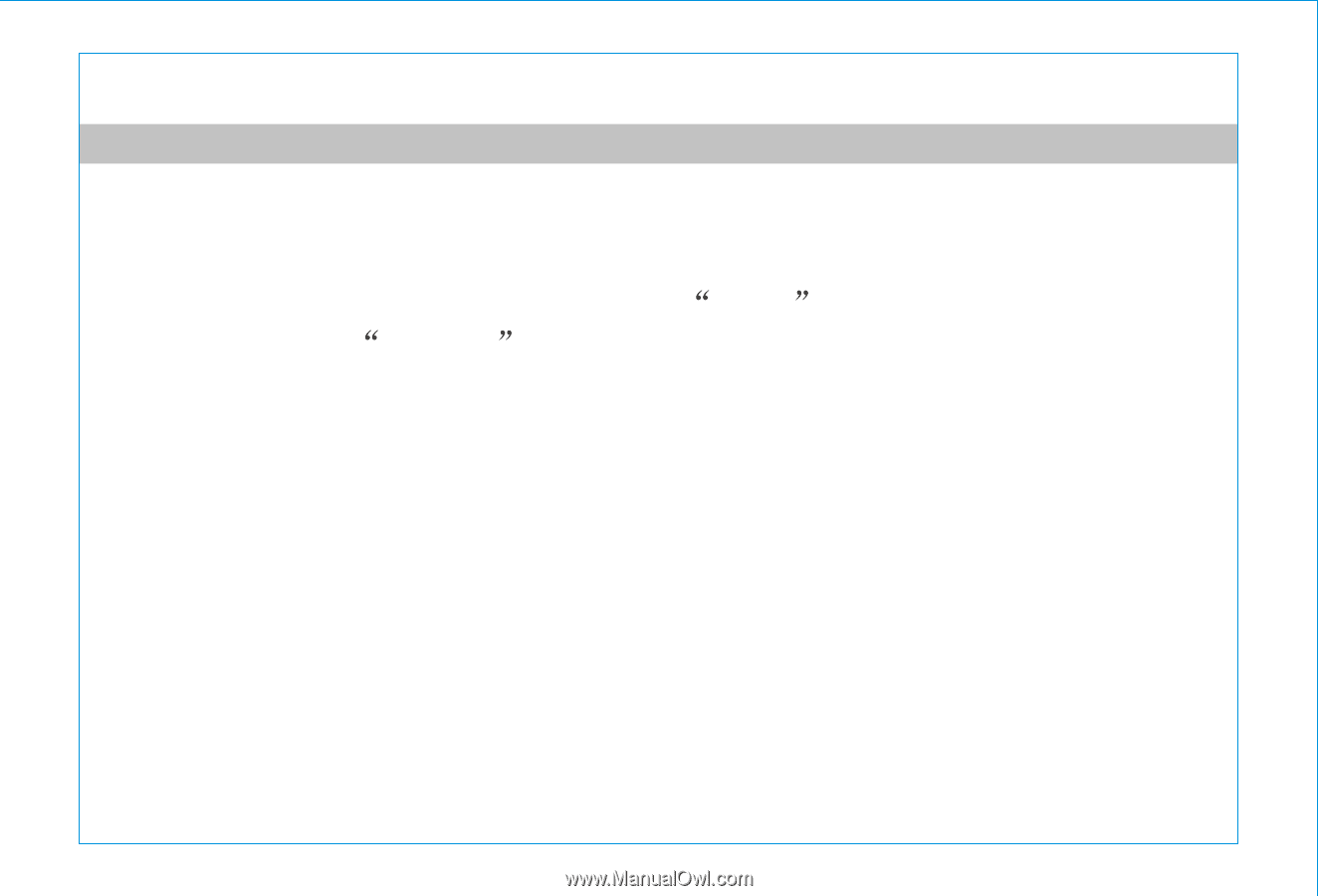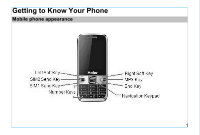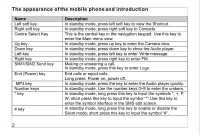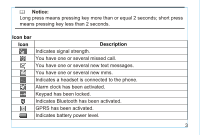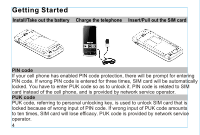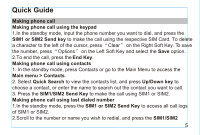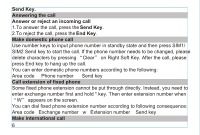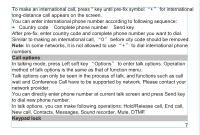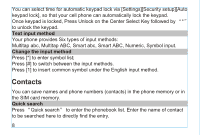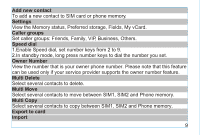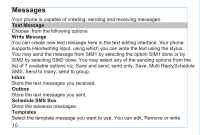Haier U56 User Manual - Page 9
Quick Guide
 |
View all Haier U56 manuals
Add to My Manuals
Save this manual to your list of manuals |
Page 9 highlights
Quick Guide Making phone call Making phone call using the keypad 1.In the standby mode, input the phone number you want to dial, and press the SIM1 or SIM2 Send key to make the call using the respective SIM Card. To delete a character to the left of the cursor, press Clear on the Right Soft Key. To save the number, press Options on the Left Soft Key and select the Save option. 2.To end the call, press the End Key. Making phone call using contacts 1. In the standby mode, press Contacts or go to the Main Menu to access the Main menu > Contacts. 2. Select Quick Search to view the contacts list, and press Up/Down key to choose a contact, or enter the name to search out the contact you want to call. 3. Press the SIM1/SIM2 Send Key to make the call using SIM1 or SIM2. Making phone call using last dialed number 1.In the standby mode, press the SIM1 or SIM2 Send Key to access all call logs of SIM1 or SIM2. 2.Scroll to the number or name you wish to redial, and press the SIM1/SIM2 5