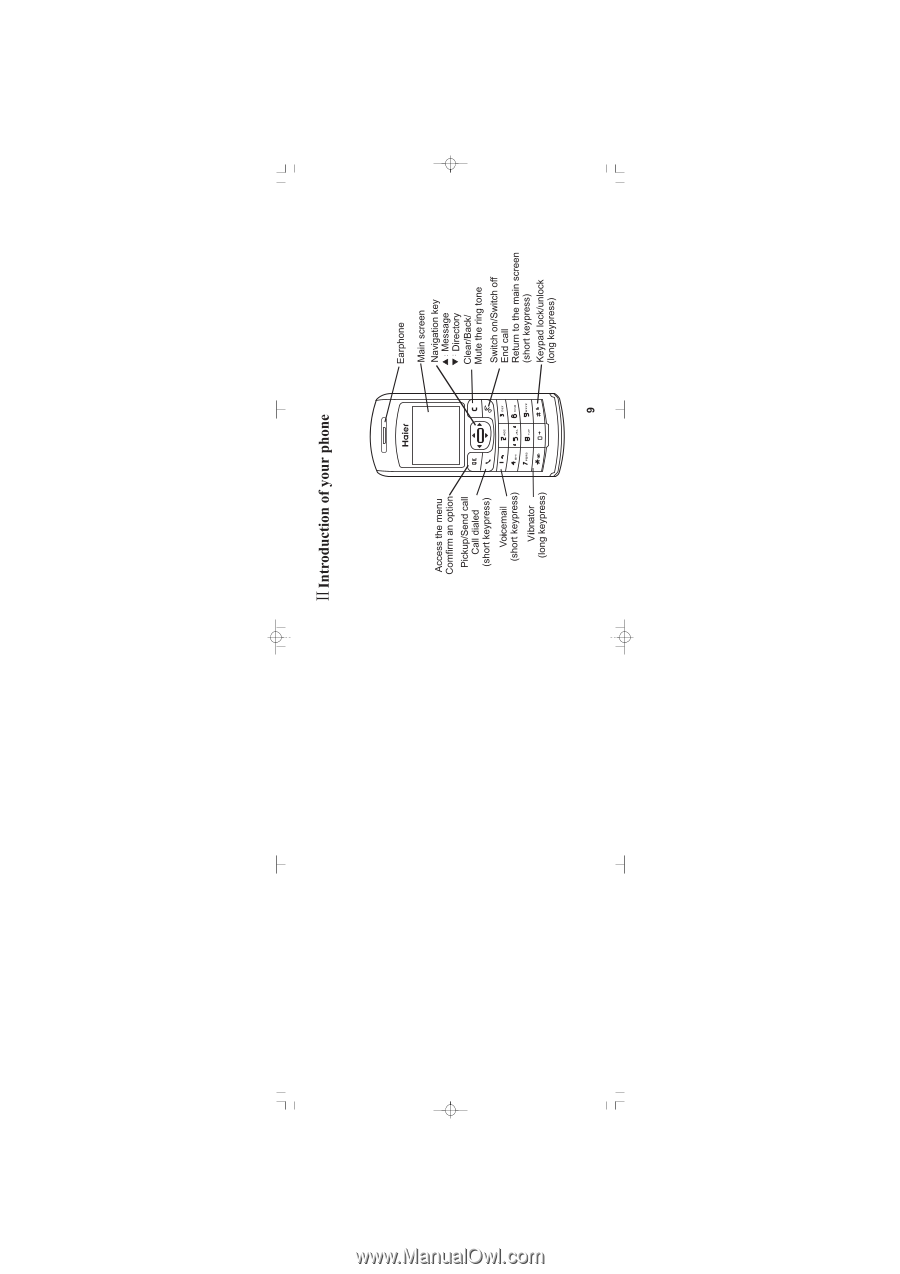Haier Z160 User Manual - Page 11
On] and [Off] - unlock
 |
View all Haier Z160 manuals
Add to My Manuals
Save this manual to your list of manuals |
Page 11 highlights
then [Alarm clock] menu will start. Note: You are not allowed to set both [Hotkeys] and [Flash dial] in one key. Latest operation will be considered effective one. 4.6 Security [Keypad lock] ther are two options, [On] and [Off] Setting of on allows you to lock/unlock your keypad by long keypressing [#] key in idle mode. [PIN protection] It can be set [On] or [Off]. When the setting is [On], you will be asked to enter your PIN code when switching your phone on. Depending on your SIM card, some features or options may require a PIN2 secret code, given to you by your network provider. [Change codes] It allows you to change PIN code or PIN2 code. Please check with your network provider to get the code. You cannot change your PIN code if [PIN protection] option is Off. 28