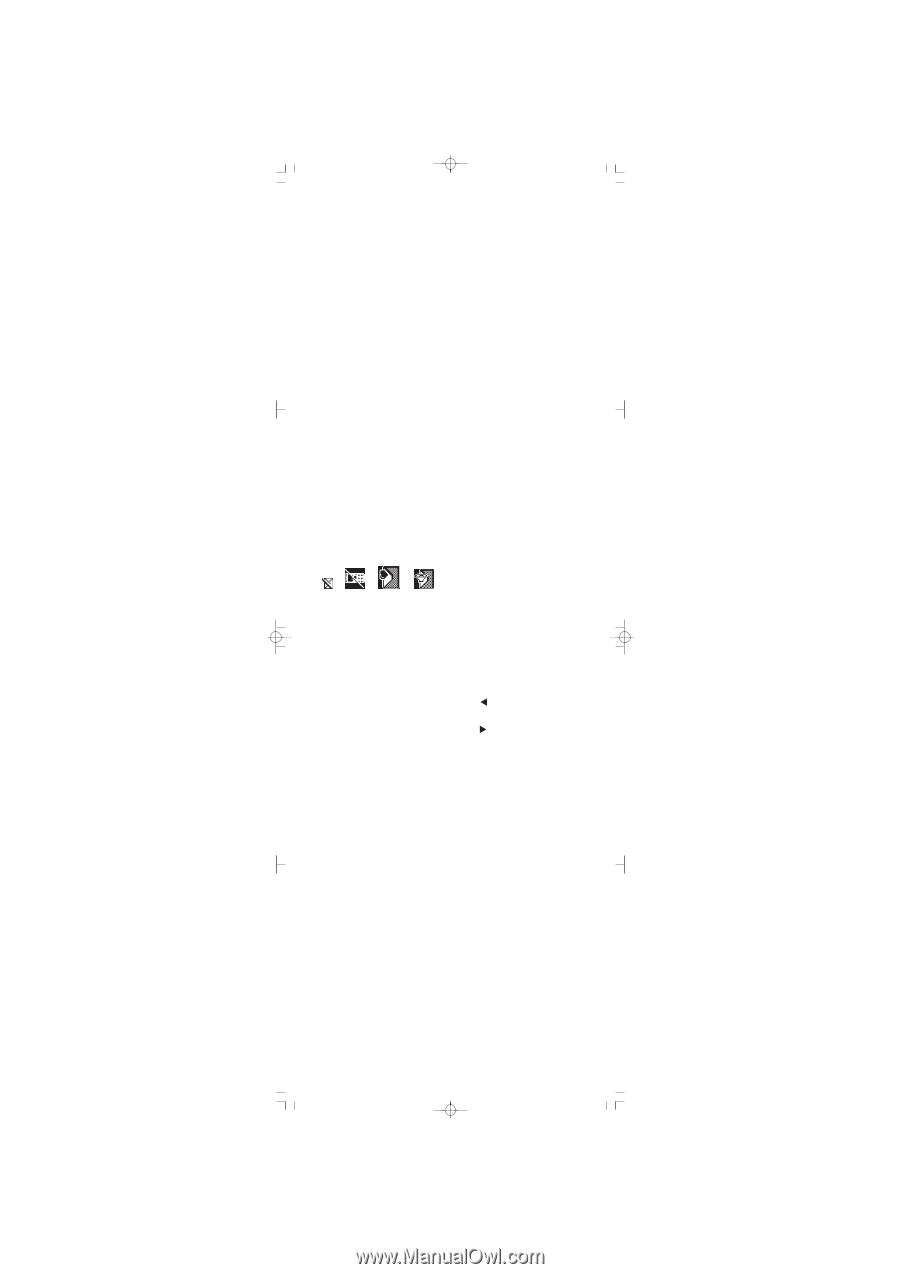Haier Z160 User Manual - Page 13
Phone setting - manual
 |
View all Haier Z160 manuals
Add to My Manuals
Save this manual to your list of manuals |
Page 13 highlights
4. Phone setting This menu allows you to customize your phone and change related setting of phone features, time, date, security etc. 4.1 Network This menu allows you to customize network related features. [Preferred list] Allows you to build a network list in order of preference. Once defined, the phone will try to register on a network, according to your preferences. [Register again] Provides you with a list of the networks available in the area 26 When the Manual mode is selected. Select the network you want to register with and press [OK] to confirm. 4.2 Display This menu allows you to customize related features. [Wallpaper] To set wallpaper in idle screen. Use or to select favorite wallpaper. [Contrast] This menu allows you to choose favorite contrast effect. There are 5 levels options. Level 3 is default setting. Message full notice Call missed event New message event New voicemail event 11