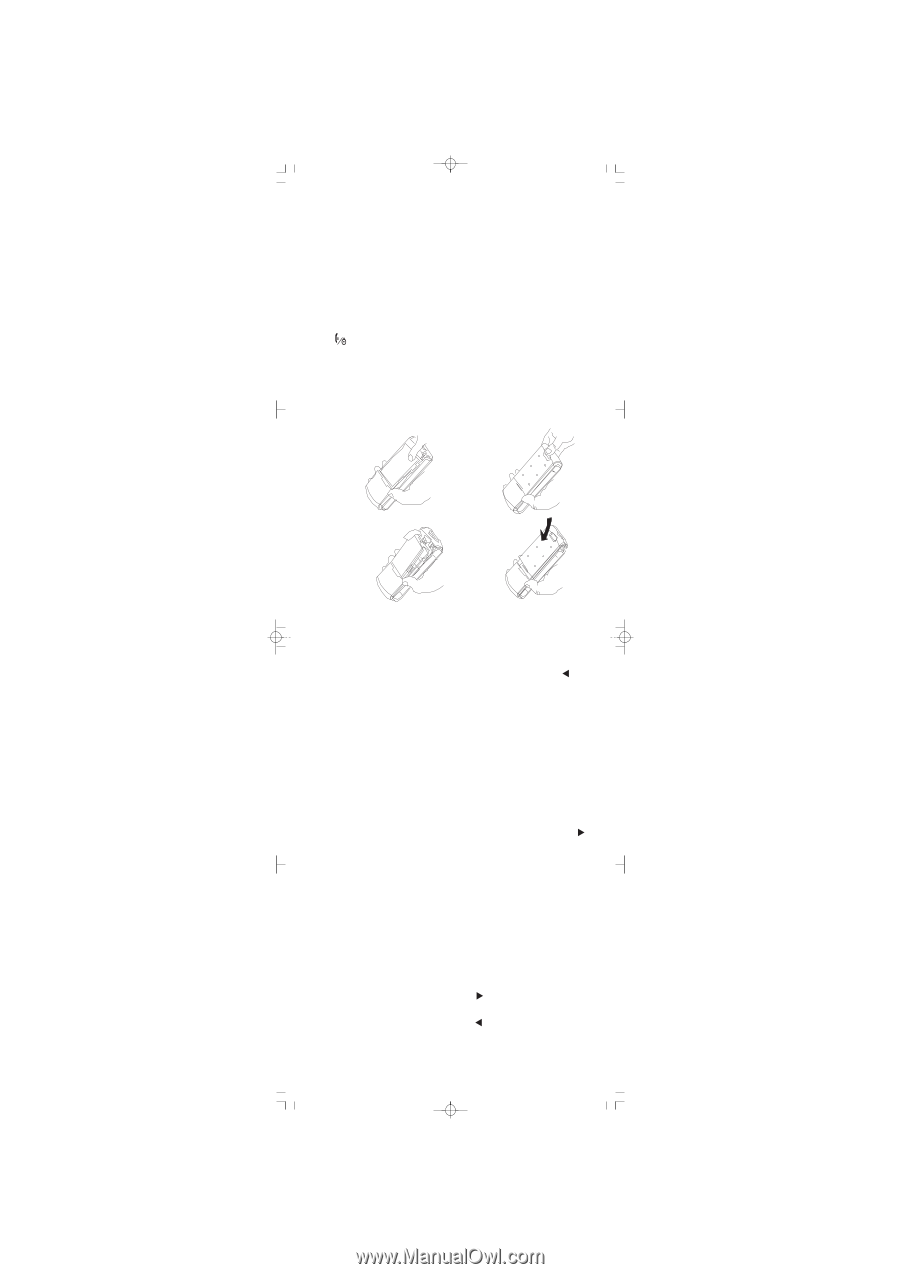Haier Z160 User Manual - Page 15
Sounds
 |
View all Haier Z160 manuals
Add to My Manuals
Save this manual to your list of manuals |
Page 15 highlights
3. Sounds This menu allows you to customize sound features. 3.1 Ringer volume Keypress [OK] to enter the menu. There are 5 levels options: 3.1.1 Silent 3.1.2 Low 3.1.3 Medium 3.1.4 High 3.1.5 Increasing Press or to move in these options. Keypress [OK] to choose favorite level. 3.2 Ringtone Keypress [OK] to enter the menu. The list includes melodies you saved in phone. First 6 melodies are for ringtone. Other 10 melodies are for SMS 24 attachment. Scroll through the list and wait to hear the selected melody being played. Then keypress [OK] to confirm the selection. Note: You will not hear the melody if the volume ringer is set to [Silent]. 3.3 Messages ringer You could choose [On] or [Off]. When the setting is [On], you could enter the menu to choose ringers. Keypress [OK] to enter ringer list. Scroll through the list and wait to hear the selected melody being played. Then keypress [OK] to confirm the selection. 3.4 Keytones Keypress [OK] to enter the menu. Press or to choose [Off] or [On]. 3. Put battery at the position where top Switch on your phone two pins match; press bottom of battery till it clips. Keypress 3-5 sec till animation appears. You need to input PIN code in case that you have set PIN security. For default PIN code (4-8 digits), please contact the 4. Insert the battery cover and move network provider or retailer to get the code. To personalize the PIN code, please see Customize/Security/PIN code. Note: If you input wrong PIN code three forward till it clips. times, your SIM card will be blocked. Please contact the network provider or retailer for help. Set date and time When you switch on the phone the first time, you need to set date and time. Keypress the number and press [OK]. To 13