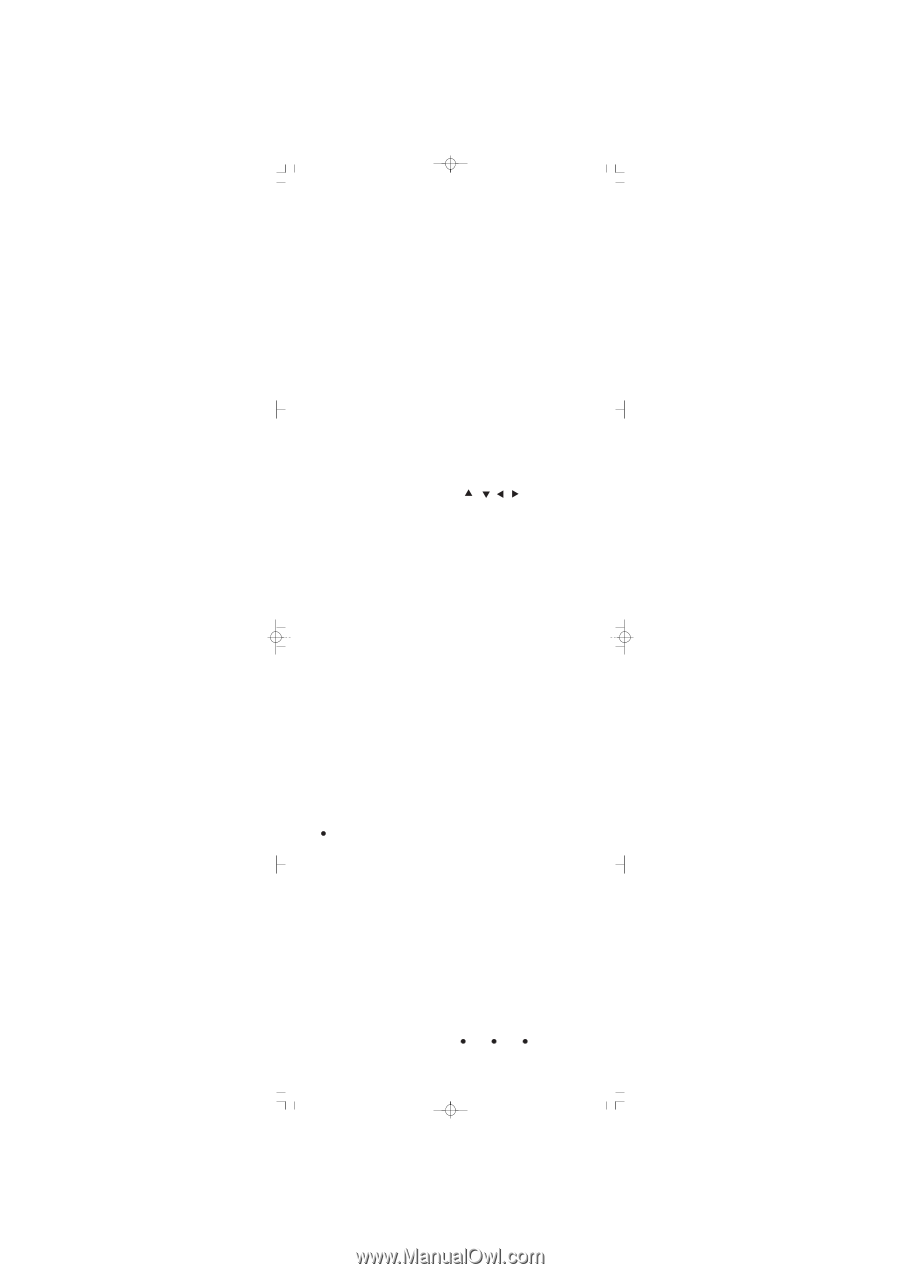Haier Z160 User Manual - Page 4
Tools
 |
View all Haier Z160 manuals
Add to My Manuals
Save this manual to your list of manuals |
Page 4 highlights
the instructions, may cause harmful interference to radio communications. However, there is no guarantee that interference will not occur in a particular installation. If this equipment does cause harmful interference to radio or television reception, which can the interference by one or more of the following measures: Reorient or relocate the receiving antenna. Increase the separation between the equipment and receiver. Connect the equipment into an outlet on a circuit different from that to which the receiver is connected. 2 Consult the dealer or an experienced radio/TV technician for help. Cautions Any changes or modifications to your phone not expressly approved in this document could void your warranty for this equipment and void your authority to operate this equipment. Only use approved batteries, antennas and chargers. The use of any unauthorized accessories may be dangerous and voids the phone warranty if said accessories cause damage or defect to the phone. Although your phone is quite sturdy, it is a complex piece of equipment and can be broken. Avoid dropping, hitting, 7. Tools This menu contains two application tools: [Calculator] [Alarm clock] 7.1 Calculator When enter the menu, you will find indication information displayed on top line. Addition Subtraction Multiplication Division Equals [OK] Note: Continuous press [C] till 0 appears to start a new calculation. 7.2 Alarm clock This menu allows you to set alarm clock. Choose [On] to set alarm clock. Then press [OK] to enter time, press [OK] once more to choose alarm type: [Melody] Use one ring tone as alarm type; [Buzzer] Use buzzer as alarm type Press [OK] once more to activate alarm clock. 35