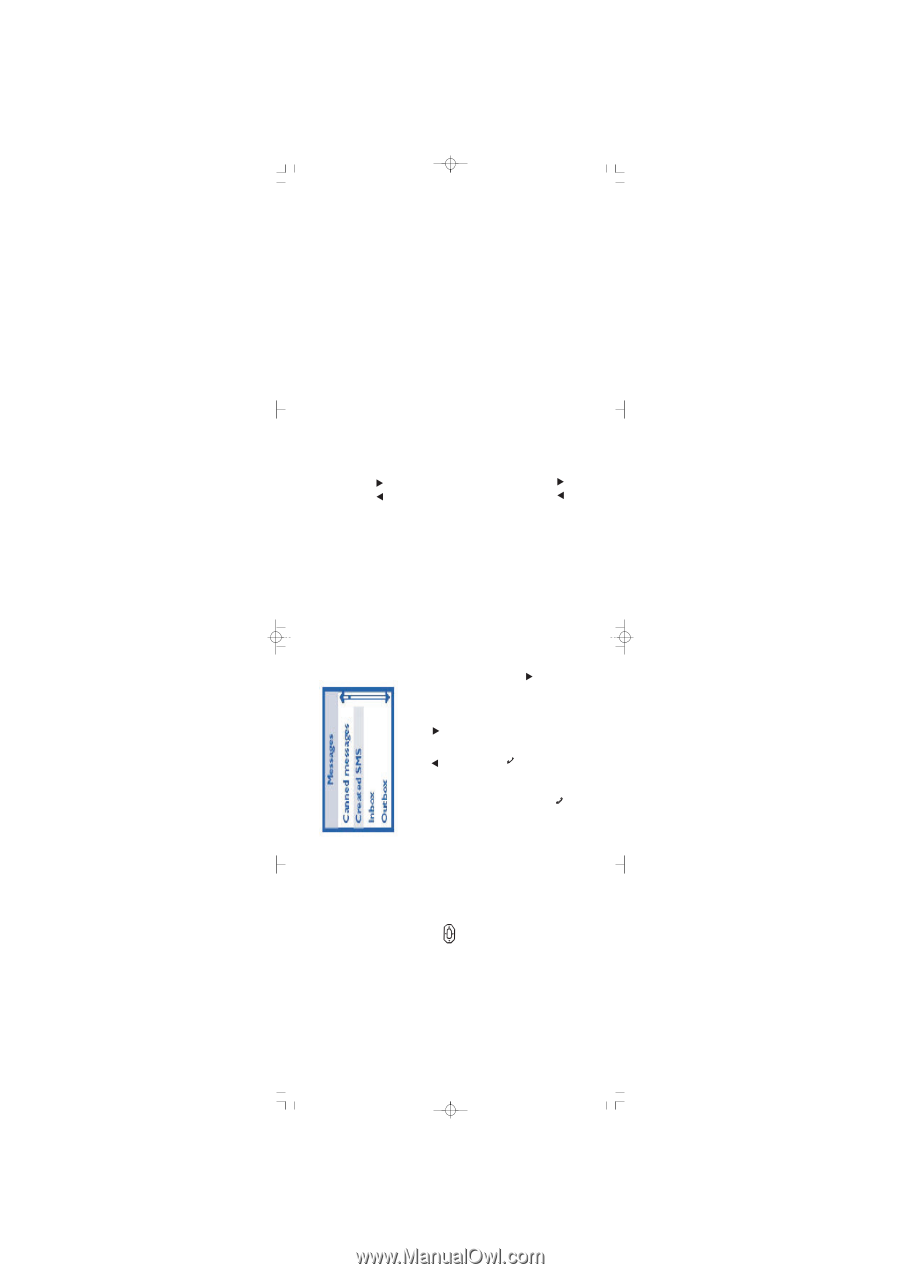Haier Z160 User Manual - Page 16
name, press [OK]. Then Phonebook
 |
View all Haier Z160 manuals
Add to My Manuals
Save this manual to your list of manuals |
Page 16 highlights
clear set, keypress [C] Each time when you take off the battery, you need to reset date and time again after switching on the phone. Access the menu In idle screen, press [OK]. There will be 9 options for you to choose. [Messages] is default menu. Keypress navigation key to move in menus; press OK to enter selected menu, which is noticed at the bottom of screen. In each menu, sub-menu details list as below: Shadowy item is the selected one. Press [OK] to confirm; press [C] to return last menu page; press or to move in options. Call features Make a call: In idle screen, keypress digits to enter number, then press to make a call; In idle screen, keypress navigation key to enter phonebook; select a name and keypress to make a call. Answer a call: 14 to search name in Phonebook. Input the part of the name or whole name, press [OK]. Then Phonebook details appear. Using navigation keys to select target name, press [OK]. There are 5 options: [Change] To change name, number, Or type of the entry [Call] To send a call to the entry [Send SMS] To send SMS to the entry [Flash dial] To define flash dial hotkey of the entry [Delete] To delete the entry reading, the page will turn to names whose first alphabet is the same of your input or most closed to it. Choose a name then press [OK], there are 5 options for you to operate, same as 2.2. 2.3 Phonebook details All entries stored in phone will list as configured order, from [a] to [z]. Using navigation keys to read them. If you keypress some alphabet in 23