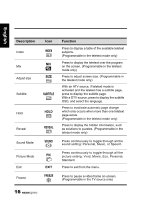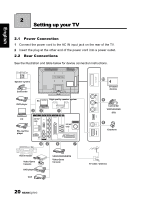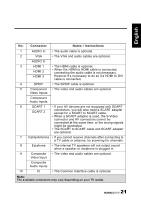Hannspree SV28LMMB User Manual - Page 16
Index, Subtitle, Reveal, Sound, Freeze
 |
View all Hannspree SV28LMMB manuals
Add to My Manuals
Save this manual to your list of manuals |
Page 16 highlights
English Description Index Mix Adjust size Subtitle Hold Reveal Sound Mode Picture Mode Exit Freeze Icon INDEX MIX SIZE SUBTITLE HOLD REVEAL SOUND PIC EXIT FREEZE Function Press to display a table of the available teletext subjects. (Programmable in the teletext mode only) Press to display the teletext over the program on the screen. (Programmable in the teletext mode only) Press to adjust screen size. (Programmable in the teletext mode only) With an ATV source, if teletext mode is activated and the teletext has a subtitle page, press to display the subtitle page. With a DTV source, press to display the subtitle OSD, and select the language. Press to inactivate automatic page change which only occurs when more than one teletext page exists. (Programmable in the teletext mode only) Press to display the hidden information, such as solutions to puzzles. (Programmable in the teletext mode only) Press continuously to toggle through all the sound setting: Personal, Music, or Speech. Press continuously to toggle through all the picture setting: Vivid, Movie, Eco, Personal, Standard. Press to exit from the menu. Press to pause a video frame on-screen. (Programmable in the TV source only) 16