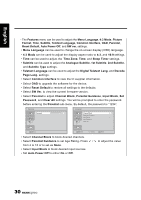Hannspree SV28LMMB User Manual - Page 29
Adjusting Features Settings
 |
View all Hannspree SV28LMMB manuals
Add to My Manuals
Save this manual to your list of manuals |
Page 29 highlights
English KEY 0 1 2 3 4 5 6 7 8 9 CHARACTER +- .0 ABC1 DEF 2 GH I 3 JKL4 MNO 5 PQR 6 STU7 VWX 8 YZ 9 - Frequency displays the current channel frequency. - Colour System displays the type of current channel color system. - Sound System displays the type of current channel sound system. • Decoder supports the Canal+ (paid TV channel with encrypted programs). • Select Analogue Ch Fine Tune to adjust precisely the analog channel frequency to ensure high signal quality. • Select Clean Channel List to delete all channels. Note: The TV Settings are only available in TV mode. 3.5 Adjusting Features Settings 1 Press MENU to enter the OSD Main Menu screen. 2 Press to select the Features menu. 3 Press 4 Press to enter the Features menu. / to select an item. 5 Press / to change the options settings. Features Menu Language 4:3 Mode Picture Format Time Subtitle Teletext Language Common Interface OAD English 4:3 Auto Remove OK Select EXIT Exit 6 Press EXIT to return to the Features menu entry. 7 Press EXIT to exit the OSD menu. 29