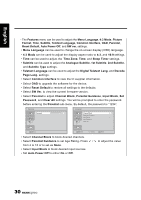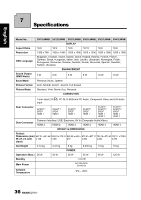Hannspree SV28LMMB User Manual - Page 31
Picture Format
 |
View all Hannspree SV28LMMB manuals
Add to My Manuals
Save this manual to your list of manuals |
Page 31 highlights
English • Select Set Password to change the password. Set Password New Confirm EXIT Back • Select Clear All to restore defaults for all parental settings. Note: Channel Block is only accessible in TV mode. • Picture Format selections include Auto, Normal, Zoom1, Zoom2, and Full Screen. Please see below for details. Auto Normal Zoom1 Zoom2 Full Screen Note: The options available on the OSD may vary depending on the input signal source. 31
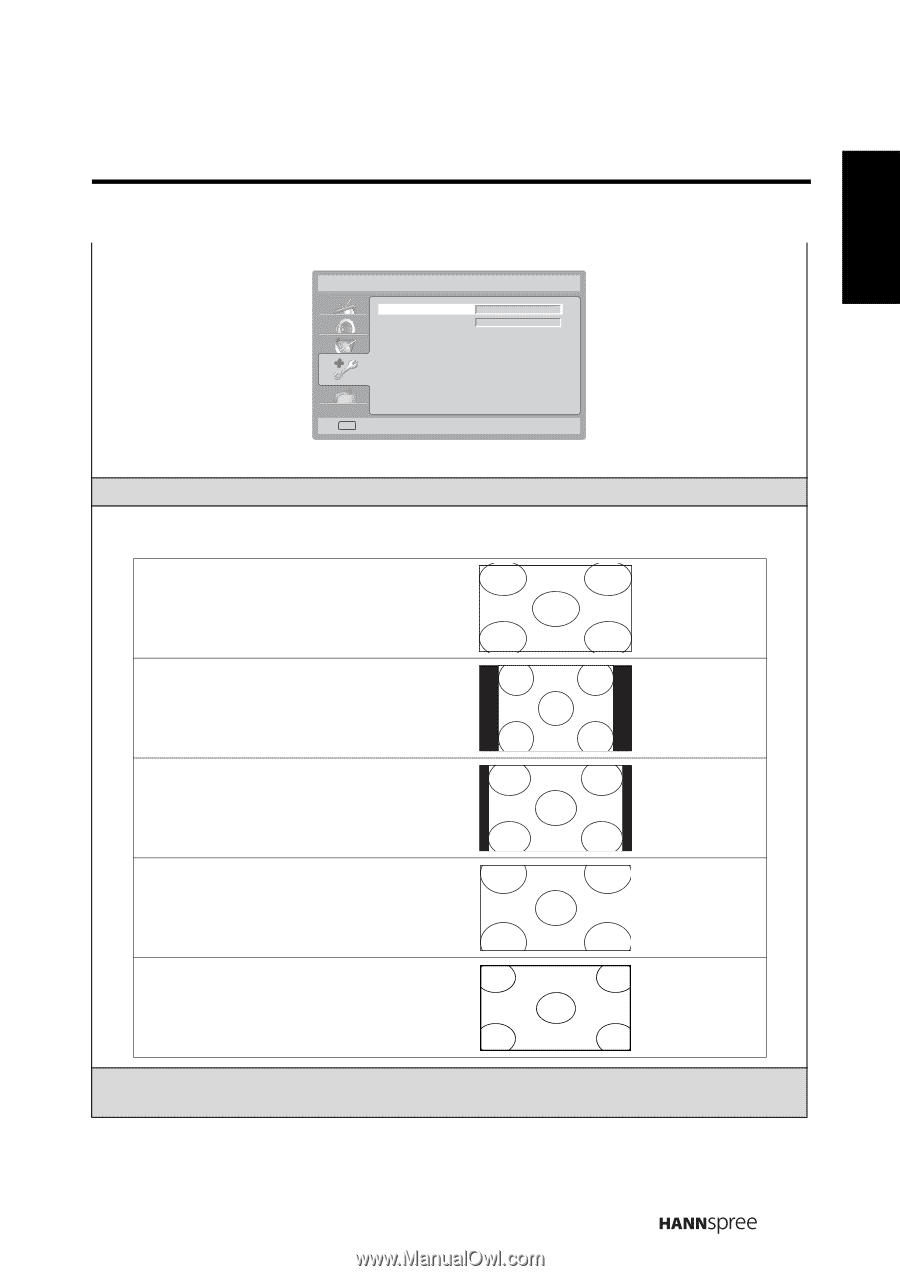
31
English
• Select
Set Password
to change the password.
• Select
Clear All
to restore defaults for all parental settings.
Note: Channel Block is only accessible in TV mode.
•
Picture Format
selections include
Auto
,
Normal
,
Zoom1
,
Zoom2
, and
Full
Screen
. Please see below for details.
Note: The options available on the OSD may vary depending on the input signal
source.
Set Password
New
Confirm
Back
EXIT
Auto
Normal
Zoom1
Zoom2
Full Screen