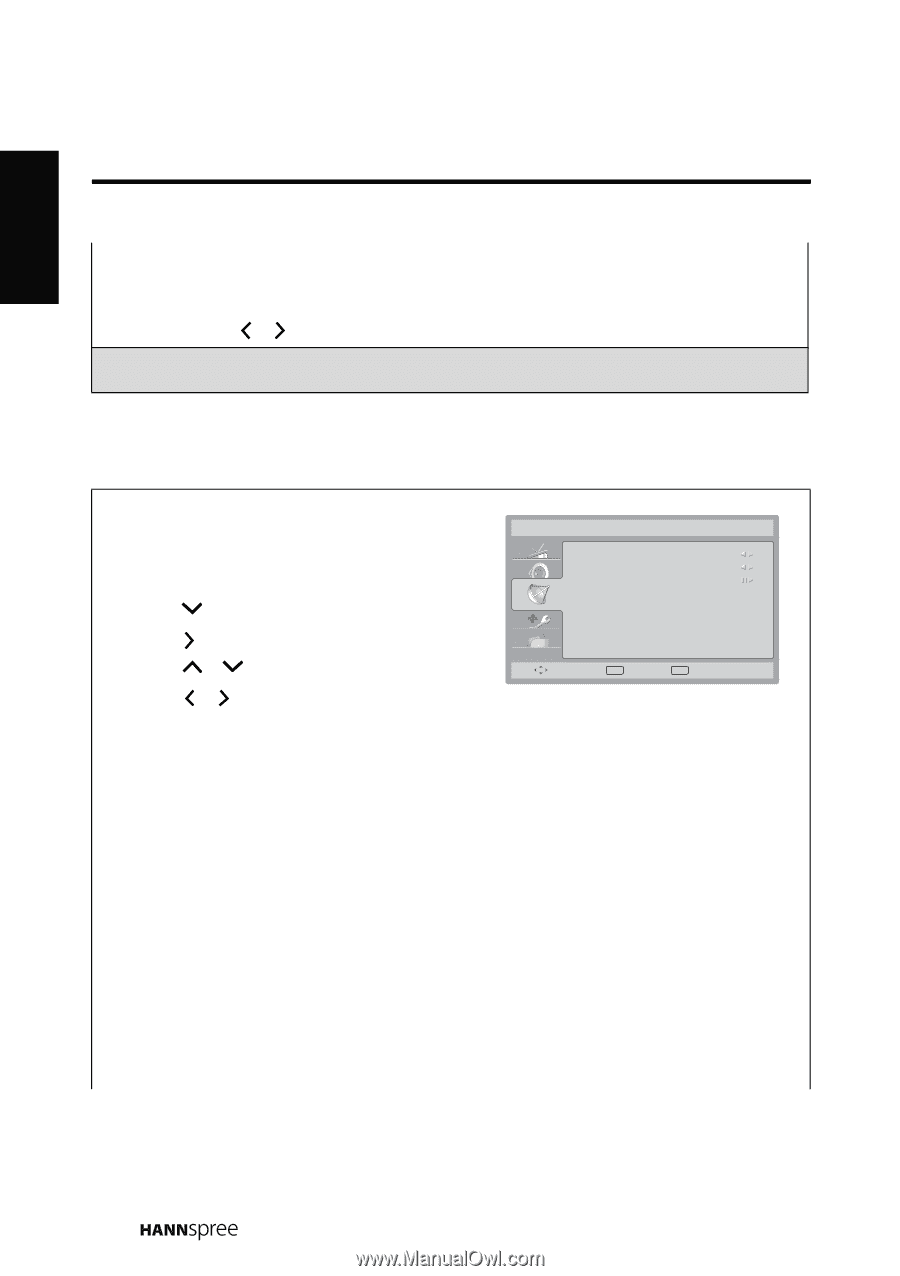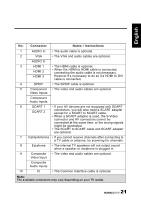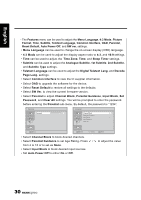Hannspree SV28LMMB User Manual - Page 26
Adjusting TV Settings - update
 |
View all Hannspree SV28LMMB manuals
Add to My Manuals
Save this manual to your list of manuals |
Page 26 highlights
English • AVL can be set to On or Off. • Type can be set to Normal, Hard of Hearing, or Audio Description. • To adjust the Audio Description, select Audio Description in the Type setting first. Press / to adjust the scales from 0 to 100. Note: The options available on the OSD may vary depending on the input signal source. 3.4 Adjusting TV Settings 1 Press INPUT and select TV as the signal type. 2 Press MENU to enter the OSD Main Menu screen. 3 Press to select the TV menu. 4 Press to enter the TV menu. 5 Press / to select an item. 6 Press / to adjust the scales or options settings. TV Tuner Mode Country Channels Antenna Austria Remove OK Select EXIT Exit 7 Press EXIT to return to the TV menu entry. 8 Press EXIT to exit the OSD menu. - The TV menu can be used to adjust the Tuner Mode, Country, and Channels settings. • Tuner Mode can be set to Antenna, and Cable. • Country can be set to Austria, Belgium, Bulgaria, Croatia, Czech Republic, Denmark, Finland, France, Germany, Greece, Hungary, Iceland, Ireland, Italy, Luxembourg, Netherlands, Norway, Poland, Portugal, Romania, Russia, Serbia, Slovakia, Slovenia, Spain, Sweden, Switzerland, Turkey, UK, Ukraine, and Other. • Channels can be used to perform or adjust the Channel Scan, Update Scan, Single RF Scan, Analogue Manual Scan, Favourite Network Select, Channel Skip, Channel Sort, Channel Edit, Decoder, Analogue Ch Fine Tune, and Clean Channel List settings. 26