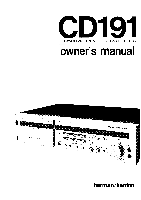Harman Kardon CD191 Owners Manual - Page 5
Components, Their, Functions
 |
View all Harman Kardon CD191 manuals
Add to My Manuals
Save this manual to your list of manuals |
Page 5 highlights
Components and Their Functions 00 0 0 0 0 0 0 0 00 0 POWER SENDAST HEAD UrviiAANE TAANDIHEHT ARA LES SA MOO - c ICI F FAIDAA HED • HEADPHONES s/Eou 0,02 Inln b DADS. 0 arrnan kardon CD191 04-. Ff IDOPOPHDNES 0 o POWER SWITCH (POWER) For turning power on and off. When this switch is pressed with the power l ine cord plugged to an AC outlet, the POWER indicator il luminates. 0 EJECT BUTTON (EJECT) For opening the cassette compartment door. The soft eject mechanism opens the door slowly when this button is pressed. Caution: Never press this button while the tape is running. Be sure to press the STOP button before pressing the EJECT button. CASSETTE COMPARTMENT 0 RESET BUTTON (reset) For resetting the counter to "000". Press this button to reset the TAPE COUNTER to "000" when starting to record. TAPE COUNTER For a digital indication of the position on a cassette tape. The figure changes as the tape runs. Cueing for the start of a melody is fadilitated by making a note of the counter reading. ()STOP BUTTON (.STOP) For stopping each operation. Pressing this button stops playback, recording, fast forwarding or rewinding of a tape. It also cancels the standby state of the PAUSE button operation. POWER INDICATOR (POWER) °RECORD INDICATOR (REC) To indicate that the tape is being recorded. 0 PAUSE INDICATOR (PAUSE) For indication that the "PAUSE" function has been activated. •i PLAY BUTTON (PLAY) For playback of a tape. Press this button to start playback. e DOLBY NR SYSTEM SELECTOR (DOLBY B•C NR) •NR ON/OFF Selector For recording or playback using the Dolby NA (Noise Reduction) system. Depress this switch to use the Dolby NR system. The green DOLBY NR INDICATOR (for B-type) or the yellow one (for C-type) illuminates according to the NR TYPE selector position. Release this switch to turn off the Dolby NR system. •NR TYPE Selector For selection of Dolby B- or C-type NA system. Depress this switch to select the Dolby C-type NA system. Release it and the B-type is selected. ®LED LEVEL DISPLAY For an accurate indication of the recording or playback level . e MPX FILTER SWITCH (mpx filter) The MPX filter is a high frequency filter that has very l ittle effect below 16 kHz, but has 30 dB attenuation at 19 kHz, the frequency of the FM stereo pilot signal. This filter should be engaged (ON position) when recording from an FM stereo tuner or receiver. However, to appreciate the ultrawideband frequency response of all Harman Kardon cassette decks, the MPX filter should be disengaged (OFF position) when recording al l other sources, such as phono, tape, microphone, etc. (g) DOLBY NR INDICATORS (Dolby NR B, C) For indication that the Dolby B or C noise reduction is activated. 4