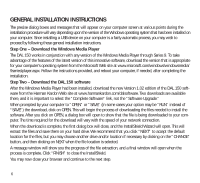Harman Kardon DAL 150 Owners Manual - Page 10
Operation
 |
View all Harman Kardon DAL 150 manuals
Add to My Manuals
Save this manual to your list of manuals |
Page 10 highlights
OPERATION Before you play your MP3 selections, you must configure the output of the DAL 150 to match the decoding capabilities of your home audio system. To do this, double-click on the "hk" icon in your systray to bring up the dialog box shown in Figure 3. Figure 3 - DAL 150 Dialog Box Choose the correct Output Mode for your system: MP3 to PCM for most systems, or MP3 to MP3 for those systems that feature onboard MP3 decoding, such as many current Harman Kardon A/V receivers. Then, click on the "OK" button to enter your selection. If your home audio system is capable of internal MP3 decoding, either choice has advantages. By choosing the MP3-to-PCM mode, your audio system will perceive the data stream to be no different than the data it might receive from your CD player, and you will be able to select available DSP or surround sound processing modes to increase your audio enjoyment. However, by choosing the MP3-to-MP3 mode, although you will only be able to play the selections in traditional stereo mode, you will free up your computer's processing unit from the task of performing the MP3 decoding. Launch the Windows Media Player from either your desktop or taskbar shortcut, or by double-clicking on the "hk" logo in your systray and clicking on the "Open WMP" button. Select the "Media Library" button. 10