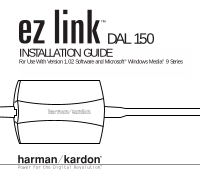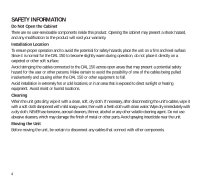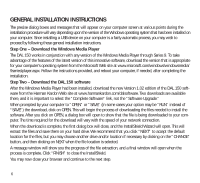Harman Kardon DAL 150 Owners Manual - Page 3
Introduction - harman
 |
View all Harman Kardon DAL 150 manuals
Add to My Manuals
Save this manual to your list of manuals |
Page 3 highlights
INTRODUCTION Congratulations! As the owner of a DAL 150 EzLink Computer-to-Home-Audio Link, you have an accessory that will enable you to listen to your library of MP3 files, with playback quality approaching that of CDs, by using your home audio system. The DAL 150 is a unique device that accepts compressed-audio MP3 files from your compatible personal computer, and outputs audio selections in PCM format using a coaxial digital S/P-DIF connection that enables playback using any A/V receiver that has a coaxial digital input. When used with a Harman Kardon A/V receiver that features onboard MP3 decoding, you may select native MP3 data output so that high-quality decoding will take place within the A/V receiver. Please check the owner's manual to see whether your receiver has a built-in MP3 decoder. Even if you are familiar with the procedure for adding USB-compatible hardware devices to your computer, we strongly suggest that you use this brief installation guide to quickly install and start enjoying your DAL 150 EzLink. If you have any questions during the installation procedure, or if you require technical support at any time, please contact technical support by visiting our Web site at www.harmankardon.com. You may also write to: Harman Kardon Technical Support Department 250 Crossways Park Drive Woodbury, New York 11797 Attn: Department DAL 150 EzLink 3