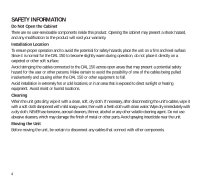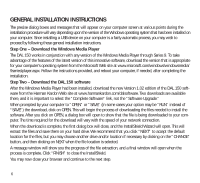Harman Kardon DAL 150 Owners Manual - Page 9
Step Six - Complete and Verify Installation, Step Seven - Connect Coaxial Digital Cable to DAL 150 - hk
 |
View all Harman Kardon DAL 150 manuals
Add to My Manuals
Save this manual to your list of manuals |
Page 9 highlights
Step Six - Complete and Verify Installation A few more "Found New Hardware" screens may appear, and you will know that the installation is complete when a small "hk" logo appears in the Windows systray or taskbar in the lower right corner of your screen (see Figure 2). If you do not see this logo, try momentarily unplugging the USB cable from your computer's USB port, or from the external hub, and then plugging in the USB cable again. or Figure 2 - "hk" logo in systray Step Seven - Connect Coaxial Digital Cable to DAL 150 and Home Audio System Plug one end of the supplied coaxial digital cable into the DAL 150, and plug the other end into any available coaxial digital input used by your home audio system. If the digital cable supplied is not long enough to reach your home audio system, you may replace it with a longer cable of up to 100 feet designed for video or digital audio use, which may be purchased from your local electronics dealer. If you require a connection longer than 100 feet, there is a possibility of some loss in audio quality due to degradation of the signal as it travels a longer distance. Do not use RCA-type audio interconnect cables that are not designated for video or digital use. Try to avoid using a longer USB cable, in order to avoid degradation of the data. Consult the owner's guide for your home audio system for information on configuring your audio system to select the digital input you have selected for playback. Make sure that your audio system has been powered on, and that you have selected the appropriate source input for your digital audio input. 9