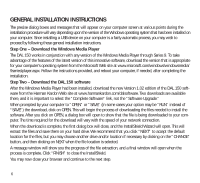Harman Kardon DAL 150 Owners Manual - Page 11
The Windows Media Player will search for a USB device for its audio output. You should mute or
 |
View all Harman Kardon DAL 150 manuals
Add to My Manuals
Save this manual to your list of manuals |
Page 11 highlights
Click on the "+" button to add MP3 files stored on your computer to the Media Library. Click on the "Media Guide" button at the right side of the screen to download files directly from the Internet. As you surf the Internet to visit sites that contain MP3 streams or downloads, they will play through your home audio system via the DAL 150, as long as the Windows Media Player is in use. You may create a playlist using the Media Library by clicking on the "New Playlist" and "Add to Playlist" buttons as shown in the Media Player, or you may simply double-click on any selection stored in the Media Library to play it. The Windows Media Player will search for a USB device for its audio output. You should mute or disconnect any external speakers connected to another USB output on your computer or hub. When the DAL 150 is in use, the volume control on your computer and the software volume control in Windows Media Player will not operate. Volume can be adjusted using your A/V receiver or processor. 11