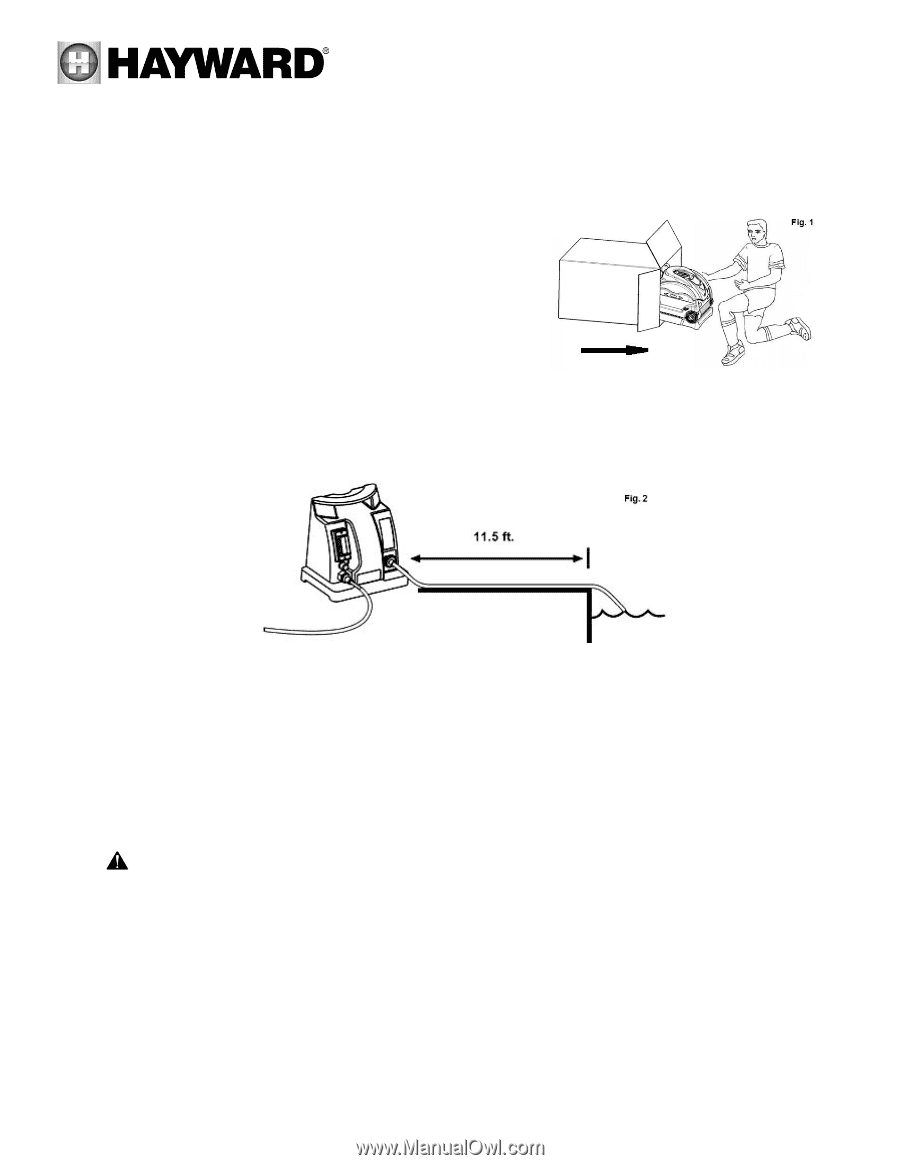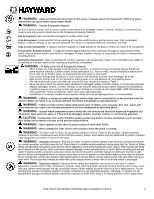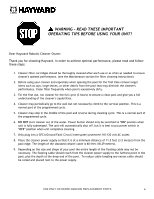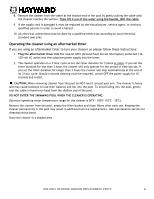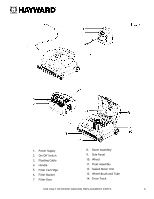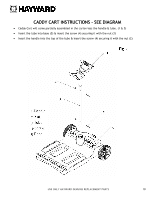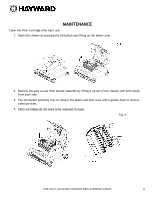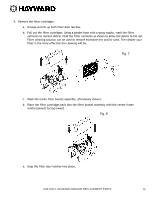Hayward SharkVAC XL Model: SharkVac XL - Page 7
General Operating Instructions - manual
 |
View all Hayward SharkVAC XL manuals
Add to My Manuals
Save this manual to your list of manuals |
Page 7 highlights
GENERAL OPERATING INSTRUCTIONS Take a moment to get familiar with the cleaner using the figure 3. Throughout this manual reference to this figure is made when referring to different components of the cleaner. Remove the cleaner by placing the carton down and removing it from the box as shown. On models which include a caddy cart the cleaner and the Power Supply are pre-mounted to the cart. See the figure 4 for Caddy Cart. 1. Select the nearest GFCI (Ground Fault Circuit Interrupter) protected 110-120 volt AC outlet. 2. Place the cleaner power supply so that it is at a minimum distance of 11.5 feet (3.5 meters) from the pool edge. The length of the standard cleaner cable is 60 feet (18.29 meters). 3. Stretch out the floating cable along the pool deck to remove any twisting the cord has from storage and measure out the approximate amount of cleaner cord needed for pool coverage. 4. Connect the floating cable to the power supply. Use only the original Power Supply manufactured by Hayward. 4. Place the cleaner in the pool. It will slowly sink to the bottom of the pool as the air inside is released. 5. Connect the power supply to the protected outlet and switch it on. The cleaner will perform a selfdiagnostics routine before starting the cleaning cycle for several minutes. Notice: To reduce risk of injury and prevent damage to the cleaner the start up sequence the cleaner has been equipped with an out of water sensor. Should the cleaner sense that it is not in the water it will power itself down. To reset the cycle switch off the power supply for 10 seconds and restart. 6. The cleaner will automatically shut off after 3 hours for a full cleaning cycle. If your pool is cleaned in less time than 3 hours, you may shut the cleaner off manually by switching the power supply to the off position. Should a second cleaning cycle be required, switch OFF the power supply for 10 seconds and restart. 7. After the pool has been cleaned, switch OFF the power supply before removing the cleaner from the pool. USE ONLY HAYWARD GENUINE REPLACEMENT PARTS 7