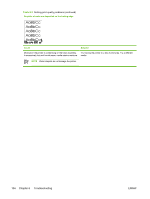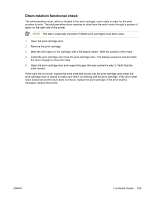HP 1018 Service Manual - Page 114
Solving paper-feed problems continued
 |
UPC - 882780435094
View all HP 1018 manuals
Add to My Manuals
Save this manual to your list of manuals |
Page 114 highlights
Table 6-4 Solving paper-feed problems (continued) The printer feeds multiple sheets or jams frequently from the main input tray or priority input slot. Cause Solution The paper guides are not adjusted correctly or the paper is not far enough forward. The stack is not neat or not aligned well on all sides. Slide the guides against the sides of the stack in the main input tray or the priority input slot to center the paper. Make sure that the guides are not adjusted too tightly. Remove the media, and then align stack and replace it. The main input tray is overfilled. Remove some of the sheets. The main input tray can hold up to 250 sheets of 75 g/m2 (20-lb) bond-weight paper (less for heavier paper) or from 20 to 30 envelopes. The priority input slot is overfilled. Remove media or feed single sheets. The priority input slot is designed for optimal feeding of single sheets, especially when heavier media is used. It can hold up to ten sheets of 75 g/m2 (20-lb) bond-weight paper (one sheet of heavier paper) or one envelope. The paper was poorly cut by the manufacturer and is sticking together. "Break" the ream of paper by curving it into an upside-down u-shape; this can effectively decrease multifeeds. Also try turning the paper around to feed the opposite end first, or use a different type of paper. The paper does not meet HP specifications for print media. The output capacity was exceeded in the output bin. Make sure that the media meets the specifications detailed in the HP LaserJet Printer Family Print Media Guide. Do not allow more than 125 sheets of 75 g/m2 (20-lb) bondweight paper (less for heavier paper) to fill the paper output bin. The pickup roller is dirty. The pickup roller is damaged. The separation pad is damaged. Clean the pickup roller. Replace the pickup roller. Replace the separation pad. A sensor is not operating correctly. The chances of a sensor failing are very small. However, debris around the sensor arms can cause them to register a jam. Three sensors are in the printer: top-of-page sensor, paper-width sensor, and delivery sensor. Check them to ensure that the sensor arms can move freely. On the rare occasion of a failed sensor, replace the printer. 106 Chapter 6 Troubleshooting ENWW