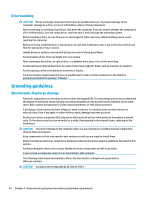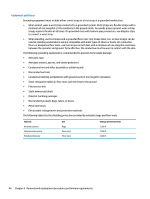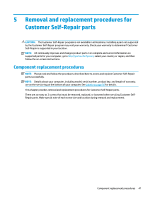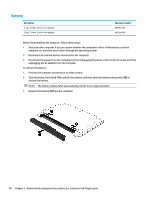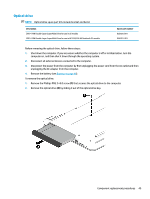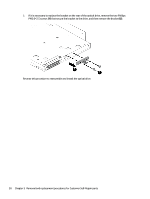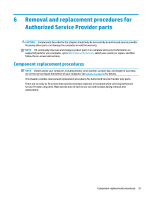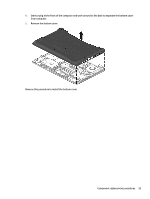HP 15-bn000 15-ay099 250 G5 Notebook PC 256 G5 Notebook PC - Maintenance and S - Page 56
Battery, to unlock the battery, and then slide the battery release latch
 |
View all HP 15-bn000 manuals
Add to My Manuals
Save this manual to your list of manuals |
Page 56 highlights
Battery Description 4-cell, 41-Whr, 2.8-Ah Li-ion battery 3-cell, 31-Whr, 2.8-Ah Li-ion battery Spare part number 807957-001 807956-001 Before disassembling the computer, follow these steps: 1. Shut down the computer. If you are unsure whether the computer is off or in Hibernation, turn the computer on, and then shut it down through the operating system. 2. Disconnect all external devices connected to the computer. 3. Disconnect the power from the computer by first unplugging the power cord from the AC outlet and then unplugging the AC adapter from the computer. To remove the battery: 1. Position the computer upside down on a flat surface. 2. Slide the battery lock latch (1) to unlock the battery, and then slide the battery release latch (2) to release the battery. NOTE: The battery release latch automatically returns to its original position. 3. Remove the battery (3) from the computer. 48 Chapter 5 Removal and replacement procedures for Customer Self-Repair parts