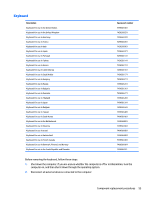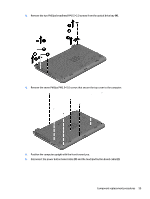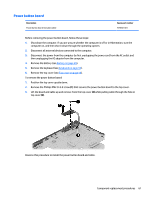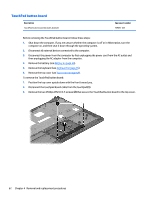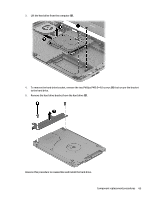HP 15-r029wm HP 15 Notebook PC Compaq 15 Notebook PC HP 250 G3 Notebook PC HP - Page 68
Reverse this procedure to install the top cover., until it disengage from the base enclosure.
 |
View all HP 15-r029wm manuals
Add to My Manuals
Save this manual to your list of manuals |
Page 68 highlights
7. Remove the four Phillips PM2.5×5.0 screws (3) that secure the top cover to the computer. 8. Lift the rear edge of the top cover (1) until it disengage from the base enclosure. 9. Remove the top cover (2). Reverse this procedure to install the top cover. 60 Chapter 4 Removal and replacement procedures

7.
Remove the four Phillips PM2.5×5.0 screws
(3)
that secure the top cover to the computer.
8.
Lift the rear edge of the top cover
(1)
until it disengage from the base enclosure.
9.
Remove the top cover
(2)
.
Reverse this procedure to install the top cover.
60
Chapter 4
Removal and replacement procedures