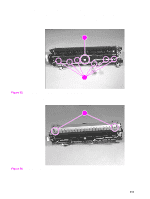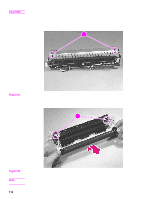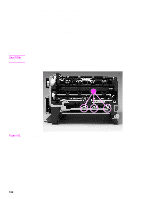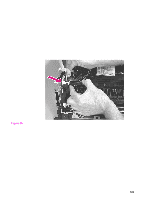HP 2200 Service Manual - Page 137
Remove duplexer media guide,
 |
View all HP 2200 manuals
Add to My Manuals
Save this manual to your list of manuals |
Page 137 highlights
Remove duplexer media guide Step 1 Remove the following assemblies: • Remove the toner cartridge. See "Toner cartridge removal and replacement" on page 96. • If installed, remove tray 3. See "Remove tray 3" on page 97. • Remove the cassette from tray 2. See "Remove the cassette from tray 2" on page 97. • Remove the DIMM cover. See "Remove DIMM cover" on page 99. • Remove the rear cover. See "Remove rear cover" on page 100. • Remove the duplexer tray. See "Remove duplexer tray" on page 120. Step 2 Remove the two duplexer media guide mounting screws (callout 1). Lift off the duplexer media guide. 12 Figure 91. Duplexer media guide C7058-90936 Internal disassembly and assembly 121

C7058-90936
Internal disassembly and assembly
121
Remove duplexer media guide
Step 1
Remove the following assemblies:
•
Remove the toner cartridge. See “Toner cartridge removal and replacement” on page 96.
•
If installed, remove tray 3. See “Remove tray 3” on page 97.
•
Remove the cassette from tray 2. See “Remove the cassette from tray 2” on page 97.
•
Remove the DIMM cover. See “Remove DIMM cover” on page 99.
•
Remove the rear cover. See “Remove rear cover” on page 100.
•
Remove the duplexer tray. See “Remove duplexer tray” on page 120.
Step 2
Remove the two duplexer media guide mounting screws (callout 1). Lift off the duplexer
media guide.
Figure 91.
Duplexer media guide
2
1